

|
106.240 bytes |
Service Hints & Tips |
Document ID: RJJR-3NLK3W |
TP 770 - Excellent internal speakers that produce quality sound
Applicable to: World-Wide
The ThinkPad 770 has very good internal speakers, both in the amount of audio level they produce and the quality (frequency response) of the speakers.
In addition, all 770 support SRS 3-D audio for simulated surround sound from just two speakers.
There are a few settings you want to check on a 770 before walking into a demo.
1. Make sure the software audio controls are set to a maximum.
The audio level is controlled in two places, the mechanical volume control located on the left hand side of the system and a software volume control. My recommendation is to set the software control to maximum and only use the mechanical volume control.
Use the Voyetra Audio Mixer (preloaded on all TP770) to set the software volume control. To open the mixer, click on the "V" icon located on the bottom right hand side of the screen (near the clock). Make sure all the audio playback levels are set to maximum (see diagram below). Some audio CDs can create distortion if the software audio levels are set to maximum ... simply lower the software CD audio level until the distortion goes away. Always test your audio level settings before a demo .... the 770 can be very loud !
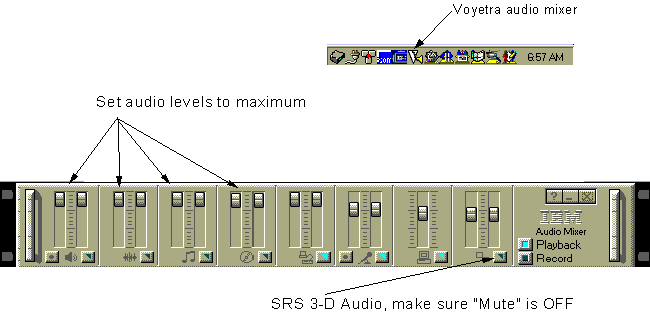
2. Turn on SRS 3-D audio
Another great feature of the TP770 is SRS 3-D audio which provides simulated surround sound playback from only two speakers. This feature is standard on all ThinkPad 770. The systems ship with this feature disabled. To enable SRS, click on the "Mute" button and turn it OFF. Use the SRS volume control to adjust the amount of 3-D separation. To test, insert your favorite audio CD, turn the SRS volume to maximum and click on the "Mute" button ..... the difference should be very noticeable .... if not, try another audio CD. SRS also works great on DVD movies.
|
Search Keywords |
| |
|
Hint Category |
Audio | |
|
Date Created |
07-11-97 | |
|
Last Updated |
06-05-98 | |
|
Revision Date |
28-04-99 | |
|
Brand |
IBM ThinkPad | |
|
Product Family |
ThinkPad 770 | |
|
Machine Type |
9548, 9549 | |
|
Model |
all | |
|
TypeModel |
| |
|
Retain Tip (if applicable) |
| |
|
Reverse Doclinks |