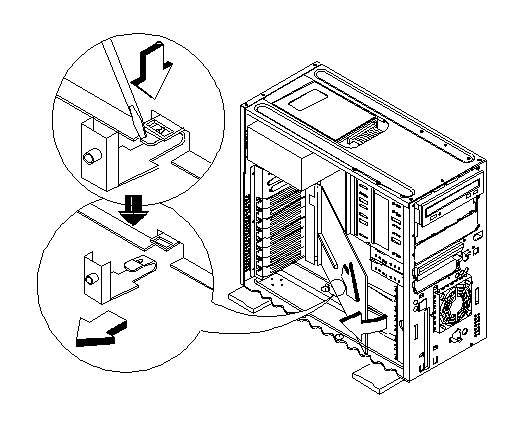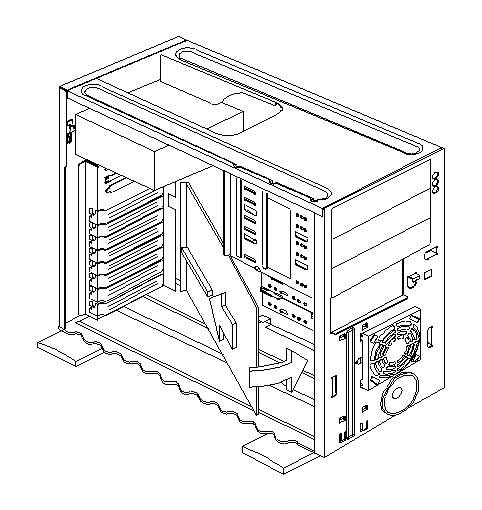|
98.364 bytes |
Service Hints & Tips |
Document ID: MNOK-3ZXSHL |
Aptiva - 2136 Removals and replacements - System board
Applicable to: World-Wide
- Disconnect any cables necessary for removal.
- Remove memory(SIMM) if applicable.
- Use a flat blade screw driver (you can use other instruments with the same features), gently push the BKT hook which stabilizes the Riser Card until it loosens as shown in the following figure.
- Press 2 hooks in the upper and bottom side to release the board out.
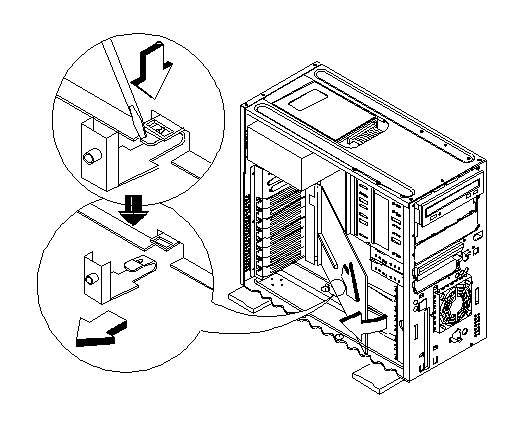
Figure 4- 26 Remove the System Board
System Board Install
- Be certain to reinstall the processor, SIMMs, and in the new system board if applicable.
- Before reinstallation, lay housing on its side. When reinstalling a new system board, push the board to the rear and place it over the front locating pin. Visually verify that the board is aligned properly, then press the board down such that the two hooks (on the two sides of the system board) locks the system board in place.
- After installing the system board, reinsert the BKT hook back to its place.
- Run the Setup Utility after changing the system board.
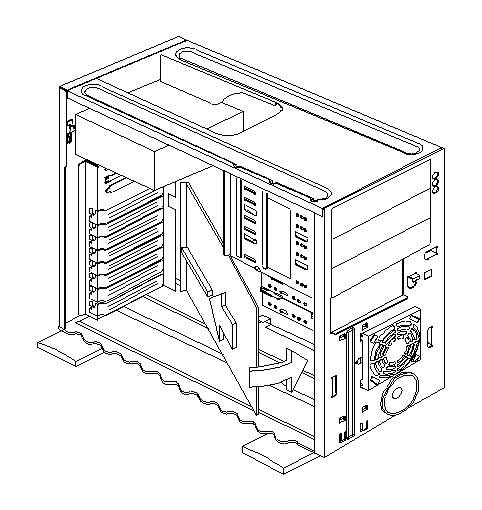
Figure 4- 27 Install the System Board
|
|
Search Keywords |
|
|
Hint Category |
Hardware Installation/Configuration, System Boards |
|
|
Date Created |
05-11-98 |
|
|
Last Updated |
10-03-99 |
|
|
Revision Date |
10-03-2000 |
|
Brand |
IBM Aptiva |
|
Product Family |
Aptiva |
|
|
Machine Type |
2136 |
|
|
Model |
All |
|
|
TypeModel |
|
|
|
Retain Tip (if applicable) |
|
|
|
Reverse Doclinks
and Admin Purposes |
|