

|
10.960 bytes |
Service Hints & Tips |
Document ID: DJON-3LVP2X |
TP 770 - How to disable the Power-On Password
Applicable to: World-Wide
1. Power off the computer.
2. Remove the DIMM cover.
3. Install a jumper on the power-on-password connector as shown in the figure.
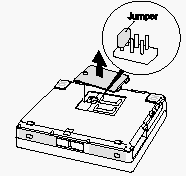
After shorting the CE jumper, go to the appropriate step to disable the password.
If the Supervisor Password is set:
1. Power on the computer. The password icon appears on the upper left corner of the screen.
2. Enter the Supervisor Password; the Easy-Setup menu appears.
3. Select Password and Power-On.
4. Type the Supervisor Password on the next window; then press Spacebar, Enter, and Enter.
The password is disabled. To reactivate the password, set the password again.
When the Supervisor Password is not set:
1. Power on the computer and wait until the POST ends.
2. Verify that the password prompt does not appear.
3. After the service check is complete, remove the jumper.
To reactivate the password, set the password again.
Supervisor and Hard Disk Passwords: The supervisor password and the hard disk password (HDP) are security features that are used to protect the system and the hard disk data from unauthorized access. No overriding capability is provided. If only a hard disk password is set, obtaining permission from the password owner to unlock the password is a prerequisite for running diagnostic tests and performing service. If both supervisor password and hard disk password are set, you can enter Easy-Setup by pressing the Enter key or the power-on password at the supervisor password prompt. In this case, the Password, Start up, Network, and Initialize icons cannot be selected. See Password Combinations (POP, HDP, PAP) for more information about passwords.
Note: The supervisor password and hard disk password cannot be replaced if they are forgotten. If the customer forgets the supervisor password, the system board must be replaced. If the customer forgets the hard disk password, the hard disk drive
must be replaced.
Reset Switch: The reset switch resets the system regardless of the microcode status and forces the power off. Use this push button to power-off when power is not completely off or the microcode is in a hang state. If the computer hung, push and hold the power switch for at least 4 seconds. The computer is powered off.
|
Search Keywords |
| |
|
Hint Category |
Hardware Maintenance Information | |
|
Date Created |
13-09-97 | |
|
Last Updated |
17-08-98 | |
|
Revision Date |
14-08-99 | |
|
Brand |
IBM ThinkPad | |
|
Product Family |
ThinkPad 770 | |
|
Machine Type |
9548, 9549 | |
|
Model |
All | |
|
TypeModel |
| |
|
Retain Tip (if applicable) |
| |
|
Reverse Doclinks |