

|
20.457 bytes |
Parts Information |
Document ID: DDSE-44JLJZ |
Netfinity 7000 - SCSI IDs
Applicable to: World-Wide
SCSI IDs: Each SCSI device that is connected to an individual integrated SCSI controller needs a unique identification (ID) so that the controller can identify the devices and ensure that different devices do not attempt to transfer data at the same time. (The integrated SCSI controllers on the system board operate independently.) If you need to set IDs for SCSI devices, refer to the instructions that come with those devices.
The server automatically sets SCSI IDs for hot-swap hard disk drives, according to the jumper settings on the SCSI backplanes. The server uses the hard disk drive SCSI IDs to send status information to the indicator lights above each hot-swap bay.
Each of the two SCSI backplanes in the server supports one bank (six) of hot-swap bays. Table 8 shows the default SCSI IDs that the backplanes assign for hot-swap hard disk drives.
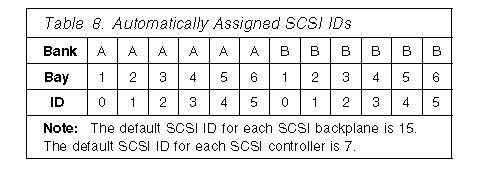
You can change the default ID addresses of the drives by changing the jumper settings on the SCSI backplane.
The processing sequence for SCSI devices is set through the SCSISelect Utility program (refer to the SCSI information provided on the System CD-ROM for more information). The sequence proceeds from the lowest SCSI ID to the highest (0 to 6, then 8 to 15).
|
Search Keywords |
| |
|
Document Category |
CD-ROM Drives, Hard Drives, Optical Drives, Printers, Tape Drives | |
|
Date Created |
27-01-99 | |
|
Last Updated |
27-01-99 | |
|
Revision Date |
27-01-2000 | |
|
Brand |
IBM PC Server | |
|
Product Family |
Netfinity 7000 | |
|
Machine Type |
8651 | |
|
Model |
| |
|
TypeModel |
| |
|
Retain Tip (if applicable) |
| |
|
Reverse Doclinks |