

|
27.931 bytes |
Service Hints & Tips |
Document ID: GSMH-3E8GKR |
PC Server 330 - Viewing the ServeRAID Configuration
Applicable to: World-Wide
Viewing the ServeRAID Configuration:
Before creating or changing a disk array, you can look at the current configuration with the Administration and Monitoring program or the ServeRAID configuration program.
To view the disk-array configuration from the ServeRAID configuration program:
1. Start the server using the ServeRAID configuration program (see 'Starting the ServeRAID Configuration Programī).
2. Select View Configuration. The current disk-array configuration information appears on the screen.
3. Press Enter to see the stripe order in the Bay/Array list. In the following example, data for the A array is striped across Channel 1, from bay 1, then bay 2, and so on, through bay 6.
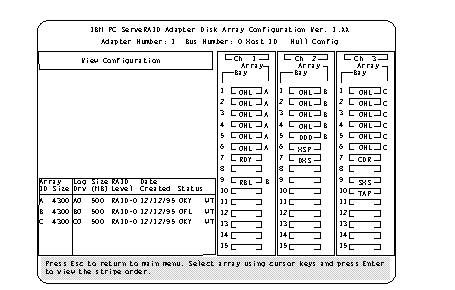
4. Press any key to return to the View Configuration screen.
5. Press Esc to return to the Main Menu.
|
Search Keywords |
| |
|
Hint Category |
RAID, Hardware Maintenance Information | |
|
Date Created |
12-02-97 | |
|
Last Updated |
11-02-99 | |
|
Revision Date |
11-02-2000 | |
|
Brand |
IBM PC Server | |
|
Product Family |
PC Server 330, ServeRAID | |
|
Machine Type |
8640, Various | |
|
Model |
| |
|
TypeModel |
| |
|
Retain Tip (if applicable) |
N/A | |
|
Reverse Doclinks |