

|
21.488 bytes |
Service Hints & Tips |
Document ID: DETR-3ZPHTH |
Aptiva - 2156 Removals and replacements - Diskette drive
Applicable to: World-Wide
To remove the diskette drive or to change the system board components under the diskette drive bay:
1. Disconnect the power and signal cables from the diskette drive.
2. Remove the three screws that secure the diskette drive.
3. Pull the diskette drive backward from the front of the unit and pick it up to remove it.
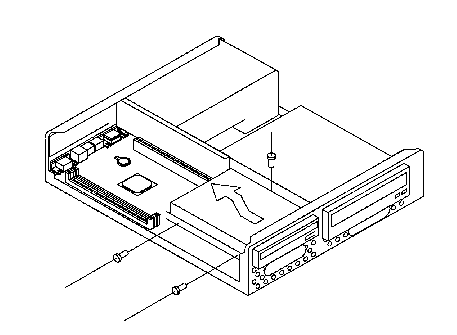
|
Search Keywords |
| |
|
Document Category |
Diskette Drives, Hardware Installation/Configuration | |
|
Date Created |
28-10-98 | |
|
Last Updated |
19-02-99 | |
|
Revision Date |
18-02-2000 | |
|
Brand |
IBM Aptiva | |
|
Product Family |
Aptiva | |
|
Machine Type |
2156 | |
|
Model |
all | |
|
TypeModel |
| |
|
Retain Tip (if applicable) |
| |
|
Reverse Doclinks |