

|
16.591 bytes |
Service Hints & Tips |
Document ID: DETR-44KK6F |
Aptiva - 2144/2168 (SL-C) Diagnostics - Undetermined problems
Applicable to: World-Wide
--------------------------------------------------------------------------------
2.13.1 Check the POST Error History
System boards for Machine Types 2144 and 2168 retain the last three POST
error codes in a POST Error History saved in CMOS memory. Each time a
POST error code is detected at the power-on/power-off cycle, it is added
to the bottom of the list in the POST Error History.
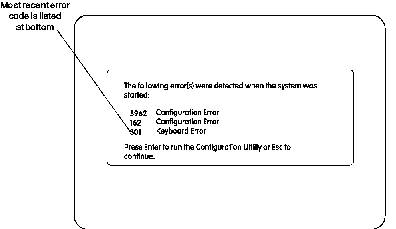
Figure 2-11. POST Error History Example
To view the POST Error History:
Note: The POST Error History can be accessed only during the initial
(long) POST when the POST Configuration icon  appears.
appears.
° Press F9 while the POST Configuration icon appears.
° If any POST errors are recorded, the POST Error History is displayed
with the most-recent error shown at the bottom of the list.
To check for the error again, repeat the above steps to add the error to
the list once more. You should see the same POST error code listed in the
last two lines of the POST Error History.
To print a copy of the screen to an attached printer, press Print Screen.
If an error code is present, go to "Index of Symptoms, Messages, Error
Codes, or Beeps" in topic 2.2. If no error code is present, continue with
this check.
Check the power supply voltages (see "Power Supply" in topic 2.3). If the
voltages are correct, return here and continue with the following steps:
1. Power off the system unit.
2. Perform the following checks, one by one, until you have isolated the
problem FRU (refer to "Parts/Test Point Locations" in topic 5.0 for
locations):
° Check all system board jumper positions.
° Check all adapter card jumper positions.
° Check all adapter card switch settings.
° Check all device jumper positions.
° Check all cables and connectors for proper installation.
If the jumpers, switch settings, and voltages are correct, return here and
continue:
3. Remove or disconnect the following, one at a time:
a. Non-IBM devices
b. External devices
c. Sound adapter card
d. Any adapters
e. Modem card
f. Riser card
g. SIMMs (To operate, Type C-1 system boards must have at least one
good SIMM installed in either socket. Type C-2 system boards must
have SIMMs installed in the order specified in Table 5-2 in
topic 5.6. See "SIMM Configurations" in topic 5.6.)
h. CD-ROM drive
i. Diskette drive
j. Hard disk drive
4. Power on the system unit.
5. Repeat steps 1 through 4 until you find the failing device or adapter.
If the symptom changes, go to "Index of Symptoms, Messages, Error Codes,
or Beeps" in topic 2.2 or to the check procedure for the last item tested.
Replace the last item tested if the system operates normally after
removing the last item.
Note: If you are unable to find a check procedure that corresponds to the
device or error code, you either have an IBM device with its own
service manual or a device not supported by IBM diagnostic tests.
If all devices and adapters have been removed, and the problem remains:
1. Remove all cables from connectors on the system board except the power
supply and switch cables (J8, J29, J30)
2. Remove all SIMMs from sockets.
3. Power on the system unit and listen for any beeps.
Note: Make sure the system board speaker is enabled (J27, jumper on
pins 1, 2). See "System Board Layouts--Machine Types 2144 and
2168" in topic 5.1.
4. If there are beeps, replace the system board and use the current
processor on the FRU system board.
5. If there are no beeps, replace the processor and use the current
system board.
6. If there are still no beeps, replace the current system board and use
the FRU processor obtained in step 5.
--------------------------------------------------------------------------------
|
Search Keywords |
| |
|
Document Category |
Diagnostics | |
|
Date Created |
28-01-99 | |
|
Last Updated |
28-01-99 | |
|
Revision Date |
| |
|
Brand |
IBM Aptiva | |
|
Product Family |
Aptiva | |
|
Machine Type |
2144, 2168 | |
|
Model |
22P; 24P; 25P; 29P; 14P; 26P; 62P; 66P; 16P; 82P; 86P; 27P; 83P; 22F; 24F; 25F; 26F; 62F; 27F; 18P; 19P; 20P; WM1; WM2; SW2; 743; 843; 744; 754; 853; 854; 755; 766; 866; 784; 785; 787; 887; 789; 889; 797; 745; 767; 855; 756; 786; 782; 788; 888; 792; 798; 768; 856; 857; 8K2; S86; S82; T82; H55; H66; H77; H78; H89; H92; H67; H80; H81; H90; H93; L55; L66; L77; L78; L89; L92; L67; L80; L81; L90; L93; K66; K77; KB1; KB2; K78; K89; K92; KB3; K67; K80; K81; KB4; MB4; KB5; MB5; K90; K93; KB6; X65; X70; X88; X79; X89; X90; Y65; Y70; Y78; Y84; Y88; Y79; Y89; Y90; 26J; 68J; 62J; 27J; 28J; 63J; 64J; 65J | |
|
TypeModel |
| |
|
Retain Tip (if applicable) |
| |
|
Reverse Doclinks |