

|
34.837 bytes |
Service Hints & Tips |
Document ID: DETR-3ZPHPQ |
Aptiva - 2156 Removals and replacements - Adapter cards
Applicable to: World-Wide
Installing Adapter Cards
1. Remove the screw that secures the adapter card slot cover. Then remove the slot cover.
2. Align and insert the adapter card into the adapter card connector.
3. Secure the card with the screw that you removed in the first step.
4. Reinstall all hardware and screws that you removed prior to the Installation of the adapter card.
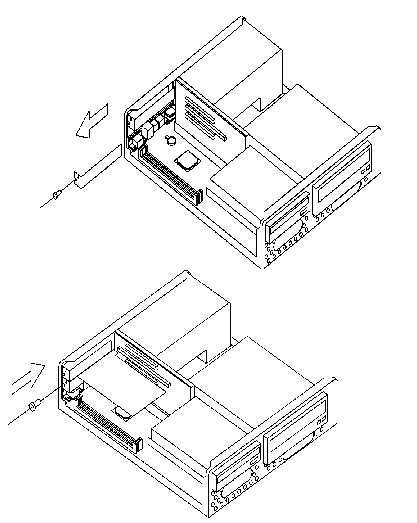
Removing Adapter Cards
Follow these steps to remove an adapter card:
1. Position the system unit so that the card is accessible to you.
2. If the adapter card has cables, disconnect them. Be sure to take note of where the Cable are connected. You will have to reconnect these cables when you reinstall the card.
3. Firmly hold the adapter card and carefully pull it from the card connector.
4. If you are not reinstalling the card, reinstall all hardware and screws that were removed prior to the removal of the adapter card.
|
Search Keywords |
| |
|
Document Category |
Adapter Cards, Hardware Installation/Configuration | |
|
Date Created |
28-10-98 | |
|
Last Updated |
19-02-99 | |
|
Revision Date |
18-02-2000 | |
|
Brand |
IBM Aptiva | |
|
Product Family |
Aptiva | |
|
Machine Type |
2156 | |
|
Model |
all | |
|
TypeModel |
| |
|
Retain Tip (if applicable) |
| |
|
Reverse Doclinks |