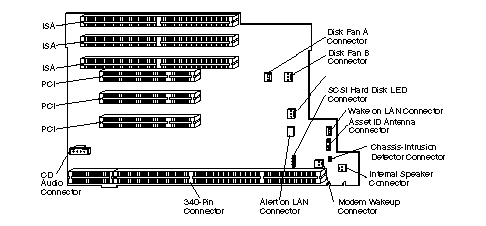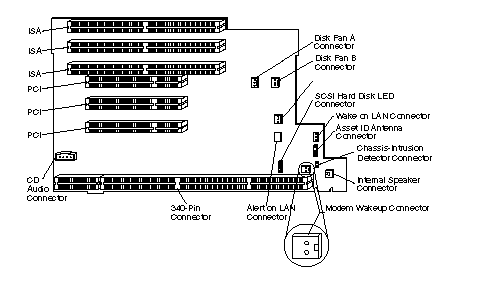|
43.773 bytes |
Parts Information |
Document ID: DDSE-42CSJ9 |
Netfinity 3000 - Adapters
Applicable to: World-Wide
Adapters
Adding an adapter, such as a communication adapter, extends the capabilities and power of the server. For example, if the server supports redundant array of independent disks (RAID) technology, you can add a RAID adapter that can enhance logical-drive capacity and performance.
|
Note
For a complete list of the adapters that the server supports, go to http://www.pc.ibm.com/us/compat/
on the World Wide Web, or contact an IBM marketing representative. |
When you are installing or removing adapters, it is important to resolve any resource conflicts that might arise. For example, if you install an ISA legacy adapter, you might need to manually configure the adapter by setting a variety of switches on the adapter and by using the Configuration/Setup Utility program.
Many adapters now use Plug and Play technology, which enables the server to automatically configure the adapter, provided that the required resources are available. Refer to the instructions that come with the adapter to determine if it is Plug and Play. For more information, see "ISA Legacy Resources".
Adapter Considerations: The server has connectors for Accelerated Graphics Port (AGP), industry standard architecture (ISA), and peripheral component interconnect (PCI) adapters. The following sections contain additional information about these types of adapters.
AGP Adapters: You may install a video adapter in the dedicated AGP slot connector, in an ISA slot connector, or in a PCI slot connector. However, the server system board supports either the integrated video subsystem or the AGP video connector, but not both simultaneously.
The server contains one dedicated AGP slot connector on the inside rear of the server wall, adjacent to the dual-inline memory module (DIMM) connectors. To locate the dedicated AGP slot connector, see "System Board Illustration".
If you need to install an AGP adapter in the dedicated AGP slot connector, go to "Installing or Removing AGP Adapters". If you need to install a video adapter in an ISA or PCI slot connector, go to "ISA and PCI Adapters".
ISA and PCI Adapters: The server uses a riser card for expansion. The riser card contains expansion slot connectors that connect adapters to the industry standard architecture (ISA) and peripheral component interconnect (PCI) buses.
You can install a variety of adapters in the expansion slot connectors on the riser card. For information on locating the riser card, see "System Board Illustration". For an illustration of the expansion slots that are located on the rear of the server, see "Input/Output Connectors".
The riser card in the server has three dedicated ISA slot connectors and three dedicated PCI slot connectors.
The following illustration shows the expansion slot connectors and other connectors on the riser card.
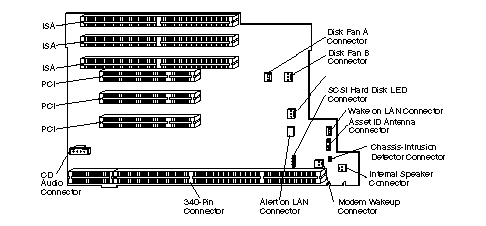
|
Notes
1. Alert on LAN and Asset ID are available on some models only.
2. If you attach a 4-position cable connector to the 2-pin Modem Wakeup connector, ensure that the
unused positions are next to the bottom of the riser card, as shown in the illustration. If this cable
is incorrectly attached, the server might automatically restart each time that you Power-off the power. |
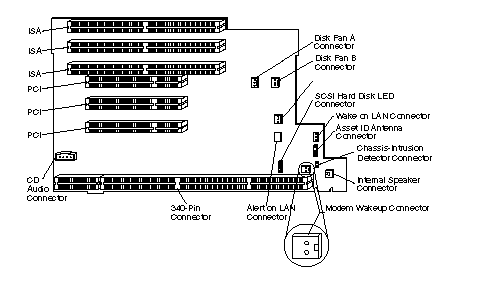
|
Attention
To avoid possible damage to adapters and server components, be sure that the adapters that you install
do not touch each other or the other components (such as the microprocessor) inside the server. |
|
|
Search Keywords |
|
|
Document Category |
Networking |
|
|
Date Created |
18-11-98 |
|
|
Last Updated |
24-02-99 |
|
|
Revision Date |
23-02-2000 |
|
Brand |
IBM PC Server |
|
Product Family |
Netfinity 3000 |
|
|
Machine Type |
8476 |
|
|
Model |
ALL |
|
|
TypeModel |
|
|
|
Retain Tip (if applicable) |
|
|
|
Reverse Doclinks
and Admin Purposes |
|