

|
48.193 bytes |
Service Hints & Tips |
Document ID: GSMH-3EQD67 |
TP 365X/XD - 1040 Diskette Drive / CD-ROM Drive
Applicable to: World-Wide
1040 Diskette Drive / CD-ROM Drive:
Battery Pack (1020)
Lift Insulator Sheet (1025)
Diskette Drive (Model 365X):
|
Note: |
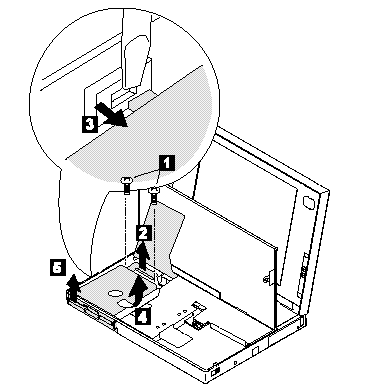
|
Step |
Screw Location (Quantity) |
Length |
|
1 |
Diskette Drive (2) |
M2 x 5 mm |
|
Note: |
CD-ROM Drive (Model 365XD):
|
Warning: |
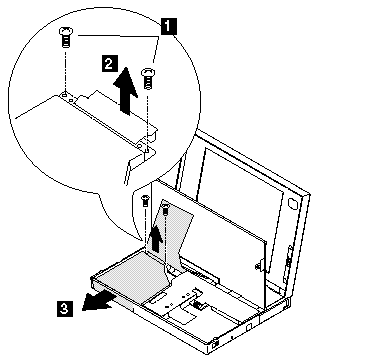
|
Step |
Screw Location (Quantity) |
Length |
|
1 |
CD-ROM Drive (2) |
M2 x 8 mm |
|
Note: |
|
Search Keywords |
| |
|
Hint Category |
CD-ROM Drives, Diskette Drives, Hardware Maintenance Information | |
|
Date Created |
28-02-97 | |
|
Last Updated |
05-01-99 | |
|
Revision Date |
05-01-2000 | |
|
Brand |
IBM ThinkPad | |
|
Product Family |
ThinkPad 365X/XD | |
|
Machine Type |
2625 | |
|
Model |
Various | |
|
TypeModel |
| |
|
Retain Tip (if applicable) |
| |
|
Reverse Doclinks |