

|
52.200 bytes |
Service Hints & Tips |
Document ID: MNOK-425LX9 |
Aptiva - 2139 Modem cable is too short
Applicable to: World-Wide
When installing a PCI card in your Aptiva 2139 system and having difficulty routing the modem cable(s), please refer to the following diagram.
When routing the cable from the modem to the system board (connector CN8), simply place the cable underneath
the new PCI adapter card as shown by the blue line. There is approximately 1" (2.54cm) of space between the inside edge of the card and the system board, so there will be sufficient clearance for the cable.
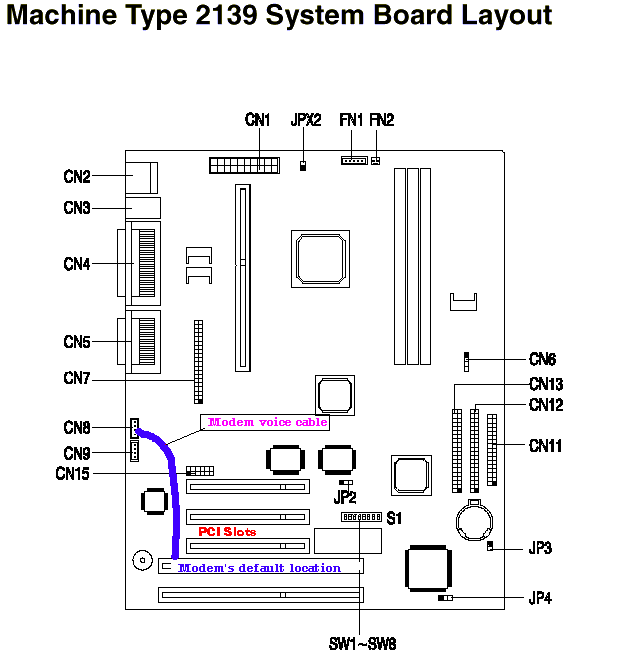
|
Search Keywords |
| |
|
Hint Category |
Adapter Cards, Cables, Hardware Installation/Configuration, Modems | |
|
Date Created |
11-11-98 | |
|
Last Updated |
19-02-99 | |
|
Revision Date |
19-02-2000 | |
|
Brand |
IBM Aptiva | |
|
Product Family |
Aptiva | |
|
Machine Type |
2139 | |
|
Model |
All | |
|
TypeModel |
| |
|
Retain Tip (if applicable) |
| |
|
Reverse Doclinks |