

|
32.869 bytes |
Product Information |
Document ID: DDSE-43TRGU |
Netfinity 3500 - Clear CMOS Request Jumper (J7E1)
Applicable to: World-Wide
Clear CMOS Request Jumper (J7E1)
|
Notes |
To reset CMOS, do the following.
1. Locate the Clear CMOS Request jumper (J7E1) on the system board.
2. Move the jumper from its normal position (pins 1 and 2) to pins 2 and 3. It might be helpful to use needlenose pliers to move the jumper, but be careful not to crush the jumper or to scrape any system-board components.
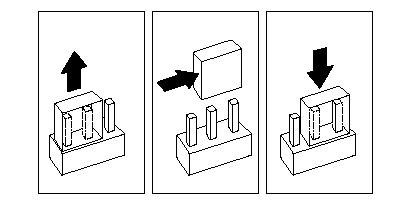
3. Reinstall the server cover and reconnect the cables (see "Completing the Installation" on page 56 for instructions).
4. Power-on the server back on for approximately 10 seconds.

|
Caution |
5. Power-off the server. CMOS memory is now cleared.
|
Note |
6. Disconnect the cables, remove the server cover, and move the jumper back to its normal position (pins 1 and 2).
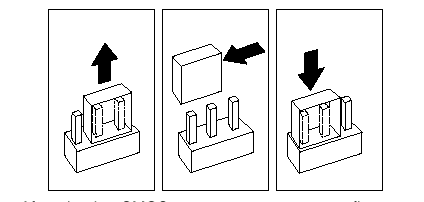
7. After clearing CMOS memory, you must reconfigure the server. After reassembling the server (see "Completing the Installation" on page 56), use the Configuration/Setup Utility program to reset the date and time, reset any passwords, and reconfigure the server. For more information, see "Configuration/Setup Utility Program Menus" on page 19.
|
Search Keywords |
| |
|
Document Category |
Diagrams | |
|
Date Created |
04-01-99 | |
|
Last Updated |
04-01-99 | |
|
Revision Date |
04-01-2000 | |
|
Brand |
IBM PC Server | |
|
Product Family |
Netfinity 3500 | |
|
Machine Type |
8644 | |
|
Model |
ALL | |
|
TypeModel |
| |
|
Retain Tip (if applicable) |
| |
|
Reverse Doclinks |