

|
18.271 bytes |
Service Hints & Tips |
Document ID: DETR-45EMJC |
Aptiva - World Book's online features aren't working with America Online 4.0
Applicable to: United States
World Book 99 includes a feature to use an Internet Service Provider and Web Browser to access current events and other information via the World Wide Web. America Online 4.0 is not automatically configured for this feature upon installation of World Book 99.
To set up World Book 99 to work using America Online 4.0, use the following procedure.
1. Make sure you have installed and set up you user account(s) with America Online.
2. Open World Book 99.
3. Click on the Icon with in World Book 99 that is labeled World Book.
4. Click on the word "Online" at the top of the window.
5. Click on "Configure" from the drop down menu.
6. Click the <configure> button to the right of the words "Internet Service Provider" in the set up box.
7. Single click on "America Online 3.0 for Windows 95" (Even though this is not the version of America Online being used, nor the version of Windows, it is the correct selection for setting World Book software up.)
8. You should receive an error similar to the one listed in figure 1.
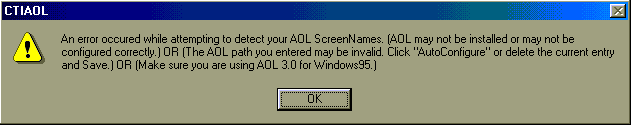
figure 1.
9. Click on <OK>
10. There will be a box to enter the path to America Online in the next window. Type "C:\America Online 4.0" without the "" and Click on the <Save> button.
11. Click on the <Configure> button again. You should be able to select your User ID and enter your password in the appropriate boxes now.
12. Select your Use ID and enter your password for America Online in the correct boxes.
13. Click on Save then OK to exit the America Online configuration screen.
14. Click on <OK> to exit the configuration screen.
At this point you should be able to use World Book 99's online features. World Book will launch America Online if it isn't already running and allow you to use your web browser to view the information provided.
|
Search Keywords |
| |
|
Document Category |
Entertainment Software, Communications Software, Software Installation/Configuration | |
|
Date Created |
24-02-99 | |
|
Last Updated |
24-02-99 | |
|
Revision Date |
| |
|
Brand |
IBM Aptiva | |
|
Product Family |
Aptiva | |
|
Machine Type |
2139, 2158, 2163 | |
|
Model |
E5N; E5D; EP4; EJ1; EJ2; EJ3; EJ4; EJ5; EJ6; EJ7; EJ8; EJ9; EL3; EL4; EL5; EL6; EL7; EL8; EL9; EM1; EM2; EM3; EM4; EM5; EM6; EM7; EM8; EN1; EN2; EN3; E5U; SE7; SEE; SEZ; E6U; S7M; 230; 240; 270; 301; 311; 500; 520; 540; 570; 580; 944; 945; 971; 972; 973; 974; 991; 992; 993; 994; 631; 651 | |
|
TypeModel |
| |
|
Retain Tip (if applicable) |
| |
|
Reverse Doclinks |