

|
1.009.240 bytes |
Service Hints & Tips |
Document ID: MCGN-3N3MR4 |
Servers - Using IBM RAID adapters to avoid data loss
Applicable to: World-Wide
Summary
This document provides information on using IBM RAID adapters to avoid data loss. The document focuses on the actions necessary to properly maintain a RAID disk array and how to recover from the most common types of failures in RAID disk arrays.
Date: December 1997
Note : This document is intended for use by system administrators.
RAID-5 and RAID-1 technology provides the ability to continue operation after the failure of a hard drive and the ability to rebuild the lost data onto a replacement drive. In conjunction with the bad sector remapping capabilities of the hard drives, RAID-5 and RAID-1 can also help recreate data lost due to sector media corruption. With the IBM ServeRAID and ServeRAID II Adapters, the RAID-5 logical drive must be 'Synchronized' initially to ensure the RAID-5 parity used to reconstruct data in the event of an unreadable sector is correct. Then, 'Data Scrubbing' should be performed weekly on the RAID-5 and RAID-1 logical drives to minimize the risk of undetected and therefore uncorrected sector media errors on the remaining drives in the array. Defective sectors on hard drives are not uncommon. IBM's Data Scrubbing helps you detect and correct these errors before they become a problem. Without the proper setup of the RAID Array and the proper maintenance over time, the likelihood of data loss is significant and increases with time. This paper examines how to avoid data loss wherever possible.
Topics include:
- Executive Overview
- Drive Protection Features
- RAID-5 Adapter Level Protection
- Configuration Procedures Required to Provide RAID-5 Protection
- Procedures to Provide Additional Protection for RAID-5 and RAID-1 Logical Drives
- Data Scrubbing Utilities Available via Array Synchronization
- Additional Information
Executive Overview
As more companies make the move to LAN based client server models, IBM servers and their associated drive subsystems are becoming larger and storing more mission critical information. Because of this, the availability of these systems is more and more important. Protecting the data stored is vital. This paper focuses on the actions necessary to properly maintain a RAID disk array and how to recover from the most common types of failures in RAID disk arrays.
IBM provides management software, NetFinity Manager, to monitor the status of the hardware and provide alerts when conditions are not optimal. IBM provides this software and upgrades at no additional charge for all customers that have purchased an IBM server that ships with ServerGuide so that customers can obtain all of the information necessary to confidently protect their data. Installation of NetFinity Manager, or of similar tools, to monitor and track the health of the disk subsystem is critical to the protection of the data stored. Without these tools, the failures listed below, and other system warnings, such as Predictive Failure Analysis or SMART alerts, cannot be communicated to the operator so that preventative action can be taken.
There are three types of drive failures that can typically occur in a RAID-5 or RAID-1 subsystem that may threaten the protection of this data:
"Catastrophic" Drive Failures
When the data on a drive is completely inaccessible due to mechanical or electrical problems, we define this as a catastrophic or complete drive failure. In these cases, all data stored on the drive, including the ECC data written on the drive to protect information, is inaccessible. This is where RAID-1 and RAID-5 level arrays provide the most common protection. A RAID-5 or RAID-1 array stores redundant, or "parity" information within the array of drives. This parity information can be used to recreate the data from the lost drive. The information will be recalculated "on the fly" in response to user requests and can also be used to rebuild the lost drive's data either immediately to a hot spare drive or when the failed drive has been replaced. RAID-1 and RAID-5 arrays protect from the loss of a single drive within the array. Failure of more than one drive will require restoring information from a backup device.
Problem: The RAID-5 technology can not reconstruct the data correctly unless the RAID-5 parity throughout the drives is correct. The RAID-1 logical drive does not reconstruct using parity information. Therefore, RAID-1 logical drives are not affected.
Prevention: For the IBM ServeRAID and ServeRAID II Adapters, Synchronization is required before installing an operating system or storing any customer data on a RAID-5 array to ensure the parity correctly reflects the data. The RAID-5 arrays write data out to drives in stripe units. The size of the stripe unit can be configured to 8KB, 16KB, 32KB, or 64KB. Synchronization reads all the data bits in each stripe unit, calculates the parity for that data, compares the calculated parity with the existing parity for all stripe units in the array, and updates the existing parity for all stripe units that are inconsistent. Once the logical drive has been synchronized, the RAID-5 parity will remain synchronized until it is redefined.
Grown Sector Media Errors
Sector media errors only affect a small area of the surface of the drive and do not constitute a catastrophic drive failure. These errors are typically identified when the corresponding data is requested by an application program. Often, the drive itself can repair these errors by recalculating lost data from Error Correction Code (ECC) information stored within each data sector on the drive. The drive then remaps this damaged sector to an unused area of the drive to prevent data loss.
Problem: Media Sector Errors may not be detected in seldom used files or in non-data areas of the disk. These errors will only be identified and corrected if a read or write request is made to data that is stored within that location.
Prevention: Data Scrubbing forces all sectors in the logical drive to be accessed so that Media Sector Errors are detected by the drive. Once detected, the drive's error recovery procedures will be invoked to repair these errors by recalculating the lost data from the ECC information described above. If the ECC information is not sufficient to recalculate the lost data, the information may still be recovered if the drive is part of a RAID-5 or RAID-1 array. RAID-5 and RAID-1 arrays can provide their own redundant information (similar to the ECC data written on the drive itself) which is stored on other drives in the array. The RAID adapter can recalculate the lost data and remap the bad sector. An easy process used to accomplish Data Scrubbing is synchronization. Data Scrubbing can be performed in the background while allowing concurrent user disk activity on RAID-5 and RAID-1 logical drives. With the IBM ServeRAIDII Adapter, Data Scrubbing is performed by the Firmware of the adapter as a background process. With all other IBM RAID Adapters, an easy tool used to accomplish Data Scrubbing is Synchronization. Netfinity Manager 5.0 will allow you to automatically schedule the synchronization from either the server or the remote manager. Netfinity Manager 5.0 can be obtained at no additional charge by customers that have ServerGuide which ships with every IBM server. If the customer has another type of scheduler such as the AT scheduler built into Windows NT or REXXWARE by Simware Corporation, then the IBM ServeRAID and ServeRAID II adapter command line utilities may be used to allow the customer to schedule Data Scrubbing without Netfinity Manager installed. Refer to the Data Scrubbing Utilities Available via Array Synchronization section of this White Paper for the adapter and operating system compatibility matrix for these Data Scrubbing utilities.
Combination Failures
Problem: When a catastrophic drive failure occurs while there are still undetected and therefore uncorrected sector media errors on the remaining drives in the array, the array will not be able to rebuild all the data. Just as if two drives had failed, the array will be missing BOTH the information stored on the lost drive and the information from the sector where there is a media error. This constitutes a double failure and files will need to be restored from backup media.
Prevention: IBM recommends Data Scrubbing all RAID-5 and RAID-1 logical drives weekly to minimize the risk of having any undetected sector media errors on the remaining drives of the array when a drive failure occurs.
Drive Protection Features
The following section explains the Drive Protection Features in greater detail. You may wish to skip this section and proceed to the Procedures for Synchronization and Data Scrubbing in the next section. Disk drives manufactured today can store over 10 times the data of drives manufactured just 5 years ago. In order to achieve these capacities, the read/write heads must fly lower, the media data rates must be much higher, and the data tracks must be located much closer together on the platters than in older drives. All these changes reduce the margin for errors and make the drives more sensitive to damage due to handling, particularly in the case of hot-swappable drives which receive far more handling than those which are hard mounted inside a system. Handling damage can occur if a drive is dropped, even if dropped less than one inch to a surface. For these reasons, it is important for drives to recognize and recover from certain types of drive problems.
Remapping Bad Sectors
When data is first written to the hard drive, the write process will check the drive to ensure the media quality is good enough to safely store the data. Minor damage that shows up over time is what is commonly called sector media errors. Sector media errors usually only affect a single 512 byte block of data on the disk. This sector can be marked as bad and the location reassigned or "remapped" to a spare sector of the drive. Most drives reserve one spare sector per track of data and can perform this operation automatically.
Error Correction Code (ECC)
By remapping bad sectors, the drive avoids potential problems by using only "reliable" sections of the disk. What happens if a media problem develops after the data has been written? When an area of the disk is being read, most drives can correct minor sector media errors automatically by using error correction code (ECC) information stored along with the data and then used in rewriting the data on the disk. If the sector is badly damaged and the data can not be reliably rewritten to the same spot, the drive will remap the data to a spare sector on the disk. If the sector is very badly damaged, the drive may not be able to recreate the data automatically with the ECC. If no other protection (such as RAID) is in place, the system will report a read failure and the data will be lost. These lost data areas are typically reported to the user via operating system messages.
Predictive Failure Analysis
As with any electrical/mechanical device, there are two basic failure types:
The first type of failure is the gradual performance degradation of components that can ultimately lead to a catastrophic drive failure. Predictive Failure Analysis has been developed to monitor performance of drives, analyze data from periodic internal measurements, and recommend replacement when specific thresholds are exceeded. The data from periodic internal measurements is collected when actual accesses of the data sectors occurs. Data Scrubbing, which forces all data sectors to be read, provides more data to improve the accuracy of PFA. The thresholds have been determined by examining the history logs of drives that have failed in actual customer operation. When PFA detects a threshold exceeded failure, the system administrator can be notified through Netfinity Manager 5.0. The design goal of PFA is to provide a minimum of 24 hours warning before a drive experiences "catastrophic" failure.
Second, there is the on/off type of failure. A cable breaking, a component burning out, a solder connection failing. These are all examples of unpredictable catastrophic failures. As assembly and component processes have improved, these types of defects have been reduced but not eliminated. PFA cannot always provide warning for on/off unpredictable failures.
RAID-5 Adapter Level Protection
At the adapter level, RAID-5 has become an industry standard method to provide increased availability for servers. RAID-5 and RAID-1 implementations allow servers to continue operation even if there is a "catastrophic" failure of a hard drive.
Normal Operations
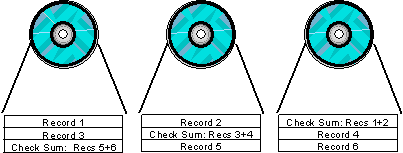
During normal operations in a RAID 5 environment, redundant information is calculated and written out to the drives as shown above. In a "n" disk environment, "n-1" disks of data are provided with 1 disk of space dedicated to redundant "check sum" or "parity" information. As pictured above, three 2GB drives will provide 4GB of data space and 2GB of redundancy. Notice that the redundant data is actually spread out over all the disks for performance reasons.
Catastrophic Disk Failure
If a drive that is a member of a RAID-5 array fails, the remaining members of the array can use their redundant information to recalculate the lost data - either to respond to user requests for data or to rebuild the data stored on the lost drive when it is replaced with a new one.
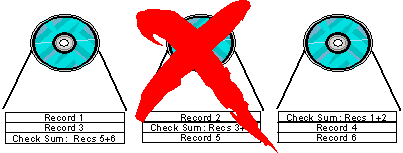
In the case pictured here, information in Record 1 from Drive 1 will be combined with the check sum information on Drive 3 to recreate information that is not available from Drive 2. As long as the array controller can access the remaining "n-1" drives, the rebuild will be successful. Naturally, if a second disk failure were to suddenly occur, the array and its data would be lost. RAID 5 can only protect against the loss of a single drive.
Grown Sector Media Errors
Let's assume there is a read request for a file. As the drive attempts to read this data, it determines there is a bad sector within Record 1 of Disk 1, as pictured below. If the media error is minor, the information is corrected or remapped by the drive using the drive ECC information, all of which is transparent to the RAID array. However, what if the disk can not recreate the information from the ECC information on the drive? Is data still lost, as it was before without RAID support? In this case, IBM RAID adapters provide the additional capability to recognize the fault and re-create the data from redundant information stored on other drives. For example, Record 1 in the diagram will be corrected from data stored in Record 2 on Drive 2 and check sum information on Drive 3. The RAID adapter then requests that Record 1 be rewritten, the drive will remap the bad sector elsewhere on the drive and Record 1 will have good data.
In this case, RAID 5 has increased the availability of the information by re-creating data that otherwise would have been lost. However, the initial assumption is that this process has been initiated by accessing this data on the drive. If this data is not accessed, this error will not be detected. This can become a real problem if a catastrophic failure occurs before the data is corrected.
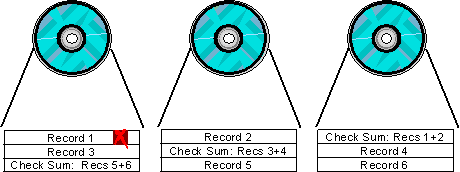
Combination Failures
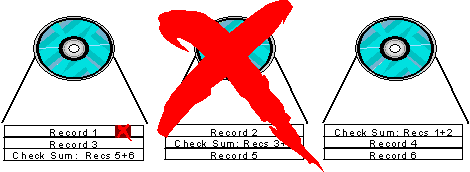
Consider the example shown above. Here, we have an undetected sector media error within Record 1 of Disk 1. This error is undetected because it happens to have occurred within an archived section of the user's database that is seldom accessed. Before this error is recognized and corrected, we sustain a "catastrophic" failure of Drive 2. So far, no data problems are noticed. User requests for information other than Record 1 can still be serviced with RAID protection and data recalculation. However, when drive 2 is replaced and a rebuild is initiated, the RAID controller will attempt to recalculate Record 2 from the failed Drive 2 by combining Record 1 with the check sum data on Drive 3. At this point, the media sector error is discovered. If the error is minor, the disk can re-create the missing information from its ECC data (as before) and potentially remap the bad sector. However, if the error is too severe, the disk will not be able to recover the data. The rebuild process can not complete successfully because it does not have a complete Record 1 to combine with the check sum data to rebuild the lost data on drive 2. In this case, the Rebuild will skip that stripe and continue rebuilding the rest of the logical drive. Once the rebuild has completed, a "rebuild failed" message is displayed. The IBM ServeRAID and the IBM ServeRAID II adapters will bring the rebuilt drive online and take the array out of "critical" mode. In order to protect data integrity, it will also block access to the damaged stripes of the array. Data files covered by these damaged stripes will still report data errors and need to be restored from a previous backup. This prevents the necessity of a full restore due to a "rebuild failed" message that is caused by one or two bad stripes. In the case of non-ServeRAID Adapters, the customer will need to use the RAID configuration previously saved to a diskette, in order to bring the array back online.
Configuration Procedures Required To Provide RAID-5 Protection
For the IBM ServeRAID and ServeRAID II Adapters, Synchronization and Initialization is required before installing an operating system or storing any customer data on a RAID-5 array for data integrity and to provide data protection. The RAID-5 arrays write data out to drives in stripe units. The size of the stripe unit can be configured to 8KB, 16KB, 32KB, or 64KB. Synchronization reads all the data bits in each stripe unit, calculates the parity for that data, compares the calculated parity with the existing parity for all stripe units in the array, and updates the existing parity if inconsistent. Initialization writes zeroes out to the logical drive. Operating systems may not install properly if the first few sectors are not set to zero (approximately the first 32 sectors).
After the user creates the array, he or she must create a logical drive. Logical drives are different from physical drives. Physical drives are the individual disk drives that are inside your machine. The logical drive is the drive that the array controller shows the operating system. A logical drive is spread across multiple physical drives. All RAID-5 logical drives must be synchronized after being defined before storing any data. The IBM ServeRAID Configuration Utility does not force the user to synchronize the logical drive when defined in order to provide the customer the flexibility to define multiple logical drives and then synchronize them in one step. Once the array has been synchronized, the RAID-5 parity will remain synchronized until the logical drive is redefined.
If data is stored before synchronizing a RAID-5 array with the IBM ServeRAID and ServeRAID II Adapters, this data is not protected: the corresponding parity for this data may not be correct. If you do not know whether the RAID-5 logical drives have ever been synchronized, then you can use the IBM ServeRAID SynchVerify/Update Diskette to determine whether the RAID-5 logical drives are synchronized or not. The SynchVerify/Update Diskette consists of the following two tools:
1. SYNCV1 - Synchronization Verification Utility
2. SYNCV2 - Synchronization Tool
The Synchronization Verification Utility is run during off peak hours to determine whether the logical drives are synchronized. If the RAID-5 logical drives are synchronized, no further action is necessary. If the Synchronization Verification utility identifies that one or more RAID-5 logical drives may not be synchronized, then a full tape backup should be performed. Then, downtime must be scheduled to run the SYNCV2 tool to synchronize all the RAID-5 logical drives. Once the SynchVerify/Update Diskette has been run completely, the RAID-5 logical drives will remain synchronized until it is redefined.
The IBM ServeRAID SynchVerify/Update Diskette is available at http://www.us.pc.ibm.com/files.html. Search for the filename with "ServeRAID". If the RAID-5 logical drives have ever been synchronized, you do NOT need to run this IBM ServeRAID SynchVerify/Update Diskette.
Procedures To Provide Additional Protection For RAID-5 and RAID-1 Logical Drives
RAID-1 and RAID-5 provide excellent protection in single drive failures. However, what can be done to protect against multiple drive failures and undetected grown defects? Since the real source of failed rebuilds described above is undetected sector media errors, a good approach to avoid problems is to periodically force the detection of any sector media errors through Data Scrubbing both RAID-5 and RAID-1 logical drives. This can be done in several ways.
Full Tape Backups
Periodic full tape backups will force all data files to be read and copied to tape. This procedure provides two advantages. First, it obviously provides an archive of all data in case it is needed to restore from a multiple drive failure or user error that could cause data loss/corruption. Secondly, by reading every file on the disk, this process forces the disk and the array to discover any sector media errors and correct them, greatly decreasing the likelihood of the rebuild failures described in the previous section. If weekly tape backups are performed, Data Scrubbing is still recommended to detect and correct sector media errors in non-data areas of the drives.
If a sector media error has not been discovered and an array rebuild fails as described previously, a full tape backup can then be performed to minimize data loss. The tape backup will save all files except for the one containing the damaged sector. The drives can then be restored from the configuration disk and synchronized - forcing the remapping of bad sectors and the data can be restored. The files that were contained on the damaged sector would then be restored from a prior backup. Refer to "Ensuring High Availability of Your RAID Subsystem with IBM SCSI-2 Fast/Wide PCI-Bus RAID Adapter, IBM Fast/Wide Streaming RAID Adapter" if you do not have a backup configuration diskette.
Periodic Data Scrubbing
Another way to force discovery and correction of sector media errors is Data Scrubbing. With the IBM ServeRAIDII Adapter, Data Scrubbing is performed by the adapter Firmware as a background process. For all other IBM RAID Adapters, Data Scrubbing can be performed by synchronizing the logical drives in each array. Array synchronization reads the data and parity blocks from all the disks and checks that the parity correctly matches the data block information. If the logical drive was synchronized upon configuration, the parity information will match the data. Therefore, the synchronization procedure is actually just being used as a Data Scrubbing tool. The advantage to this procedure, when used in addition to tape backups, is Data Scrubbing will also examine unallocated sectors of the drive in addition to those that have been allocated (data areas are protected by a tape backup). If any sector media errors are found during this process, they are corrected at the disk level using disk ECC information if possible, or at the array level using RAID parity information if necessary. IBM recommends Data Scrubbing be performed weekly to ensure a high level of data protection.
Data Scrubbing Utilities Available Via Array Synchronization
IBM RAID adapters allow RAID-5 and RAID-1 logical drives to be Data Scrubbed via the synchronization utility by taking the server off line and running the RAID Utility diskette. Array synchronization may take several hours, depending on the size of the logical drive. IBM RAID Adapters offer various utilities to provide the customer with Data Scrubbing flexibility. The matrix below shows the utilities available for each adapter in specific operating system environments. With the exception of Netfinity Manager 5.0, the utilities below can be downloaded from http://www.us.pc.ibm.com/files.html. The section following the matrix discusses the benefits of each utility and how to obtain, install, and use them.
|
Windows NT |
NetWare |
OS/2 |
SCO | |
|
IBM F/W Streaming RAID Adapter/A |
Netfinity Manager 5 -RAID Option Diskette |
-Netfinity Manager 5 -RAID Option Diskette |
-Netfinity Manager 5 -RAID Option Diskette -RAIDSEND |
-RAID Config. Diskette |
|
IBM SCSI-2 F/W PCI-Bus RAID Adapter |
Netfinity Manager 5 -RAID Option Diskette |
-Netfinity Manager 5 -RAID Option Diskette |
-Netfinity Manager 5 -RAID Option Diskette -RAIDSEND |
-RAID Config. Diskette |
|
IBM DAC960 PCI RAID Adapter for PC Server 704 |
-Netfinity Manager 5 -RAID Config. Diskette |
-Netfinity Manager 5 -RAID Config. Diskette |
-Netfinity Manager 5 -RAID Config. Diskette -RAIDSEND |
-RAID Config. Diskette |
|
IBM ServeRAID Adapter |
-Netfinity Manager 5 -RAID Config. Diskette -IPSSEND -Client/Server Admin. Utility |
-Netfinity Manager 5 -RAID Config. Diskette -IPSSEND -Client/Server Admin. Utility |
-Netfinity Manager 5 -RAID Config. Diskette -IPSSEND -Client/Server Admin. Utility |
-RAID Config. Diskette -IPSSEND -Client/Server Admin. Utility |
|
IBM ServeRAIDII Adapter |
-Background Data Scrubbing via Firmware v2.30 or higher available from http://www.us.pc.ibm.com/files.html -Search with ServeRAID |
-Background Data Scrubbing via Firmware v2.30 or higher available from http://www.us.pc.ibm.com/files.html -Search with ServeRAID |
-Background Data Scrubbing via Firmware v2.30 or higher available from http://www.us.pc.ibm.com/files.html -Search with ServeRAID |
-Background Data Scrubbing via Firmware v2.30 or higher available from http://www.us.pc.ibm.com/files.html -Search with ServeRAID |
Netfinity Manager 5.0
Through Netfinity Manager 5.0, Data Scrubbing can be performed via synchronization as a background task while data is being accessed by users. Netfinity Manager supports either local or remote access on the server console under OS/2 or NT. Synchronization can be scheduled to run at off-peak hours without requiring user intervention by using Netfinity's event scheduler. In order to use Netfinity 5.0 to schedule data scrubbing, please download NF50RAID.EXE from http://www.us.pc.ibm.com/files.html. This file contains updated Netfinity program files which are required for scheduling data scrubbing on controllers with the write policy set to write-back cache. When installed with the NetFinity Manager code the following operating systems are affected: OS/2, WINNT, and WIN95. System administrators can also use Netfinity Manager's out of band, or serial connection, capabilities to dial into a machine that has Netfinity Manager installed, and access the entire network. This "out of band" support is particularly important since this allows LAN administrators to "dial in" from remote locations to initiate an array synchronization. All these features, plus many more, are discussed in the Netfinity Manager 5.0 Users Guide.
Netfinity Manager 5.0 is included in ServerGuide version 3.1 and above, which is shipped with every IBM server.
If you have ServerGuide version 3.0 or older, then you can obtain an upgrade at no additional cost to the latest release by calling (in the U.S.) 1-800-426-7282. Press option "4" and tell the representative that you have a copy of ServerGuide and would like the most current release. You will be asked to fax a photocopy of your ServerGuide license diskette/Startup Diskette to 1-800-406-7129. Include your mailing address.
In Europe, the Middle East, or Africa, fax the following information to (44)-1475-555512. No phone call is necessary.
- state "Request for Netfinity Manager 5.0 Upgrade"
- photocopy of your ServerGuide license or license/startup diskette
- your server machine type(s), model(s), and serial number(s)
- your mailing address
- whether French language is required
In all other geographies, please contact your local marketing representative.
Instructions for Configuring IBM ServeRAID and ServeRAID II Adapters under Netfinity Manager 5.0
1. Run RAID Manager service
2. From the title bar select "Options"
3. Select "Configure Enclosure"
4. Configure Adapter Number and Channel for each bank using IBM ServeRAID Administration and Monitoring utility
5. Select "Save Configuration" under "Options"
Instructions for Scheduling Data Scrubbing
1. Start the Netfinity Service Manager
2. Click on "Event Scheduler"
3. Select "New"
4. Type in "DATA SCRUB" for the new event name or any specific name you choose.
5. Highlight "Synchronize All RAID Drives" under Tasks.
6. Click on "Systems" or "Groups" under Scheduled By to select the systems to data scrub. Note: Ensure that all systems selected has an IBM RAID Adapter installed that supports the Netfinity Manager 5.0 data scrubbing utility. See above compatibility matrix for supported adapters.
7. Once all systems have been selected, click on "Schedule" to select the time and date along with the frequency desired. IBM recommends data scrubbing to be performed weekly for a high level of data protection.
8. Click on "Save" to save the event and exit.
Note: The status of the "DATA SCRUB" event can be viewed by clicking on "View Logs" within the Event Scheduler. If the log displays that Data Scrub event has started but has not yet completed, the percentage complete can be viewed in the RAID Monitor portion of Netfinity Manager.
In addition, the IBM ServeRAID and ServeRAID II adapters provide two other methods for initiating Data Scrubbing. The TCP/IP based client/server administration utility allows online synchronization of arrays initiated from a Windows 95 or Windows NT client station.
IBM ServeRAID and ServeRAID II Administration and Monitoring Program
Instructions for Initiating Data Scrubbing
1. Select the desired logical drive.
2. Click on "Sync Drive" to execute the Data Scrubbing operation.
3. The synchronization will automatically begin and report progress information on the screen.
Note: Only one synchronization command can be active at a time.
IPSSEND.EXE for IBM ServeRAID and ServeRAID II Adapters
Instructions for Using the IPSSEND utility
The IBM ServeRAID and ServeRAID II Adapters provide the IPSSEND utility as a means for Data Scrubbing under all supported operating systems. The IPSSEND utility is available on the IBM ServeRAID Supplemental Diskette at http://www.us.pc.ibm.com/files.html. Search on ˘ServeRAID.÷ The IPSSEND utility may be coupled with a third party event scheduler such as REXXWARE by Simware Corporation at http://www.simware.com or AT Scheduler built into Windows NT. Syntax of IPSSEND is described below.
1. At a command prompt, type the following: "ipssend synch <adapter #> drive <logical drive #>" where the adapter number starts at 1 and logical drive number starts at 0. The IBM ServeRAID Administration and Monitoring Utility will display the logical drive numbers and their corresponding adapter numbers.
RAIDSEND.EXE Utility
Instructions for Using the RAIDSEND utility
The IBM SCSI-2 F/W PCI-Bus RAID Adapter, IBM F/W Streaming RAID Adapter/A, and IBM DAC960 PCI RAID Adapter supported in the PC Server 704 provide the RAIDSEND utility as a means for Data Scrubbing under OS/2. The RAIDSEND utility is available on the IBM RAID Supplemental Diskette. The RAIDSEND utility may be coupled with a third party event scheduler such as REXXWARE by Simware Corporation at http://www.simware.com. Syntax of RAIDSEND is described below.
1. At a command prompt, type the following: "raidsend synch <adapter #> drive <logical drive #>" where the adapter number starts at 1 and logical drive number starts at 0.
The IBM RAID Configuration Diskette "View Configuration" screen will display the logical drive numbers available for each adapter. It is important to note that logical drive numbers are displayed in the format of <array><logical drive number>. An example is "A0", where "A" refers to array A, and "0" refers to logical drive 0 in array A. To translate this into the logical drive number needed to run the utility, count all the logical drives beginning with A0. Remember to start counting at zero. The logical drive number used by the utility is the number assigned to the logical drive in question by this counting process. If multiple adapters are installed, the configuration screen will provide an Adapter menu upon boot specifying the adapter numbers. See the following charts for examples on this numbering scheme
Examples:
|
Logical Drive No. as seen in "View Configuration" |
Logical Drive No. as seen by the Utility |
Logical Drive No. as seen in "View Configuration" |
Logical Drive No. as seen by the Utility | |
|
A0 |
0 |
A0 |
0 | |
|
A1 |
1 |
B0 |
1 | |
|
A2 |
2 |
B1 |
2 | |
|
B0 |
3 |
C0 |
3 | |
|
B1 |
4 |
C1 |
4 |
IBM's approach to Data Scrubbing is somewhat different than some of our competition. Some vendors offer "background" examination of array drives for sector media defects. However, these examinations are often only active when the drives are not being accessed for significant periods of time. In installations where drives are constantly in use, even to a small extent, examinations of the complete array may not be completed for an extended period of time. IBM RAID adapters allow Data Scrubbing to take place concurrently with other activity. In this way, users can accomplish complete Data Scrubbing during off-peak periods when the disk subsystem is still actively in use, but not under a heavy performance burden. Netfinity Manager can be used to help determine when those off-peak periods may be. Consult the Netfinity Manager 5.0 Users Guide for further information on how to do this.
Additional Information
Web Sites
IBM maintains extensive and timely information on the world wide web. Visit the following sites for more information on IBM servers and other IBM products. These sources contain product information, performance data, and technical literature.
IBM Home Page ........................................ http://www.ibm.com
IBM PSG Home page .............................. http://www.pc.ibm.com
IBM PSG Server Home page ................ http://www.pc.ibm.com/us/server/server.html
IBM PSG Support ...................................... http://www.pc.ibm.com/us/support.html
TechConnect Program ............................ http://www.pc.ibm.com/techconnect/
File repositories ......................................... http://www.pc.ibm.com/us/files.html or ftp://ftp.pcco.ibm.com
FaxBack System (Available only in the U.S.)
IBM Personal Systems Group (PSG) FaxBack...............1-800-426-3395
IBM FaxBack...............................................................................1-800-IBM-4FAX (426-4329)
White Papers
The following White Papers pertain to RAID and hardfile technologies. These provide procedures for ensuring the highest protection and availability of customer data and are viewable on-line in PDF format at: http://www.pc.ibm.com/support From this site select "Other Intel processor based servers" and then "Online publications".
1. High Availability of Your RAID Subsystem with (PSG FaxBack doc# 11203)
-IBM PC ServeRAID Adapter
2. High Availability of Your RAID Subsystem with (PSG FaxBack doc# 11204)
-IBM SCSI-2 Fast/Wide PCI-Bus RAID Adapter
-IBM F/W Streaming RAID Adapter/A
3. Understanding Hard Disk Drive Media Defects. (PSG FaxBack doc# 11205)
Notice
International Business Machines Corporation 1997. All rights reserved.
References in this publication to IBM products, programs or services do not imply that IBM intends to make these available in all countries in which IBM operates. Any reference to an IBM product, program, or service is not intended to state or imply that only IBM's product, program, or service may be used. Any functional equivalent program that does not infringe any of IBM's intellectual property rights may be used instead of the IBM product, program or service.
Information in this paper was developed in conjunction with use of the equipment specified, and is limited in application to those specific hardware and software products and levels.
IBM may have patents or pending patent applications covering subject matter in this document. The furnishing of this document does not give you any license to these patents. You can send license inquiries, in writing, to the IBM Director of Licensing, IBM Corporation, 500 Columbus Avenue, Thornwood, NY 10594 USA.
The information contained in this document has not been submitted to any formal IBM test and is distributed AS IS WITHOUT WARRANTIES OF ANY KIND, EXPRESS OR IMPLIED, INCLUDING BUT NOT LIMITED TO IMPLIED WARRANTIES OF MERCHANTABILITY OR FITNESS FOR A PARTICULAR PURPOSE. The information about non-IBM (VENDOR) products in this manual has been supplied by the vendor and IBM assumes no responsibility for its accuracy or completeness. The use of this information or the implementation of any of these techniques is a customer responsibility and depends on the customer's ability to evaluate and integrate them into the customer's operational environment. While each item may have been reviewed by IBM for accuracy in a specific situation, there is no guarantee that the same or similar results will be obtained elsewhere. Customers attempting to adapt these techniques to their own environments do so at their own risk. This publication could include technical inaccuracies or typographical errors. Changes are periodically made to the information herein. IBM may make improvements and/or changes in the product(s) and/or the program(s) described in this publication at any time.
The following terms are trademarks or registered trademarks of the International Business Machines Corporation in the United States and/or other countries.
|
AnyNet DB2/2 |
Microsoft, Windows, Windows NT, and the Windows logo are registered trademarks of Microsoft Corporation.
UNIX is a registered trademark in the United States and other countries licensed exclusively through X/Open Company Limited.
The following terms are trademarks of other companies:
IPX, Netware....................................................... Novell, Incorporated
Lotus, Lotus Notes, Lotus Organizer............Lotus Development Corporation
Microsoft, Windows,NT....................................Microsoft Corporation
486, Pentium.........................................................Intel Corporation
Smart UPS ...........................................................American Power Conversion
Other company, product, and service names may be trademarks or service marks of others.
|
Search Keywords |
IBM Adapter Cards, IBM HardDrives, NetFinity, RAID, SCSI | |
|
Hint Category |
Hard Drives, RAID | |
|
Date Created |
21-10-97 | |
|
Last Updated |
22-02-99 | |
|
Revision Date |
22-02-2000 | |
|
Brand |
IBM PC Server | |
|
Product Family |
Netfinity 7000, PC Server 300, PC Server 310, PC Server 315, PC Server 320, PC Server 325, PC Server 330, PC Server 500, PC Server 520, PC Server 704, PC Server 720, Rack/Storage Enclosures, ServeRAID | |
|
Machine Type |
8651, 8640, 8639, 8638, 8641, 8650, 8642, 3517, 3518, 3519, 3520, 3527, 3551, 9306, Various | |
|
Model |
| |
|
TypeModel |
| |
|
Retain Tip (if applicable) |
| |
|
Reverse Doclinks |