

|
34.434 bytes |
Service Hints & Tips |
Document ID: YAST-3LEQP6 |
G Series Monitors - Disabling/enabling adjustment controls
Applicable to: World-Wide
The screen adjustment controls on G41, G41T, G50, G50T, G70, and G70T monitors can be disabled to avoid tampering. This can be done by pressing down the right hand side of the first rocker switch from the left for fifteen seconds. The image and power LED will flick off for a moment.
To re-enable the controls, follow the same procedure as above.
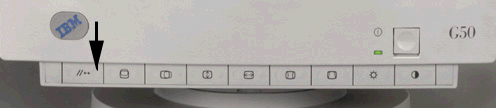
|
Search Keywords |
| |
|
Hint Category |
General Information | |
|
Date Created |
29-08-97 | |
|
Last Updated |
20-01-99 | |
|
Revision Date |
20-01-2000 | |
|
Brand |
IBM Monitors | |
|
Product Family |
G Series (G40/G50/etc.) | |
|
Machine Type |
6542, 6543, 6544 | |
|
Model |
Various | |
|
TypeModel |
| |
|
Retain Tip (if applicable) |
| |
|
Reverse Doclinks |