

|
108.167 bytes |
Service Hints & Tips |
Document ID: GSMH-3CVDLG |
|
This document is provided to IBM and our Business Partners to help sell and/or service IBM products. It is not to be distributed beyond that audience or used for any other purpose. |
Notebook CL57SX - Power System Checkout
Applicable to: World-Wide
Power Systems Checkout:
Note:
One or all of the batteries can discharge if there is a short circuit in the computer.
1. Replace the failing FRU if the power supply problem is caused by a short circuit.
2. Determine if one (or all) of the batteries have become discharged. Replace a discharged battery with a known-good spare.
3. Observe the Battery ID indicators or swap the two battery packs to determine which one has become discharged.
The test procedures for each power supply are found on the following pages.
Testing the AC Adapter.
Testing the Battery Pack.
Testing the Backup Battery.
None of the above? Follow the steps below.
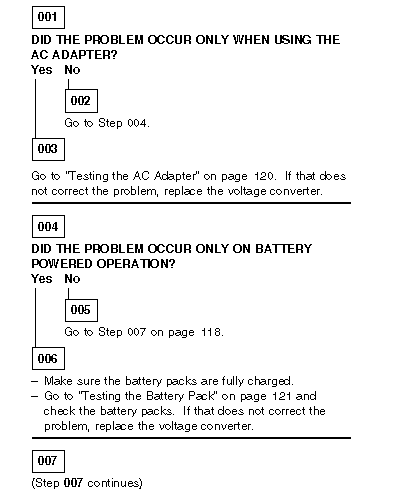
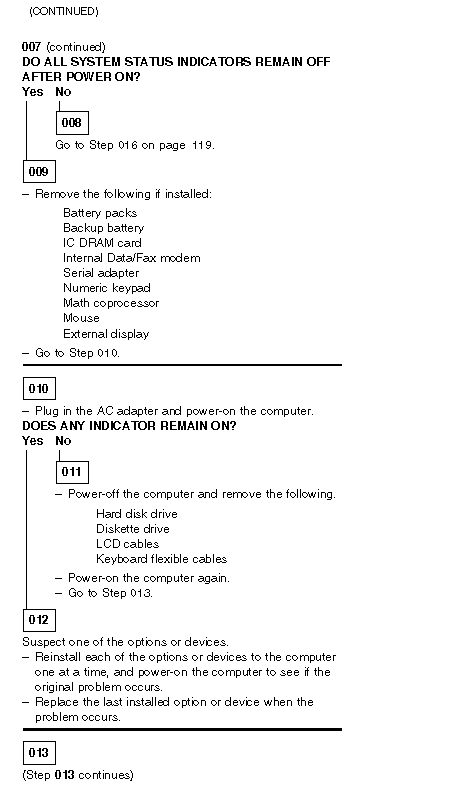
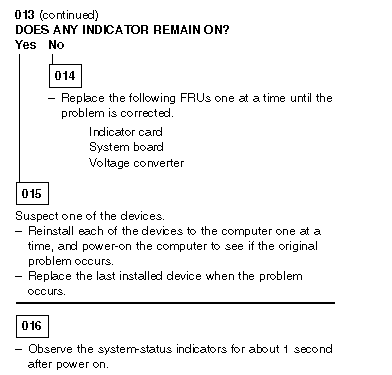
|
System-Status Indicator |
Condition A |
Condition B |
|
Power-On |
Off |
On |
|
Suspend Mode |
Off |
On |
|
Scroll Lock |
On |
Off |
|
Caps Lock |
On |
Off |
|
Numeric Lock |
On |
Off |
|
Diskette Drive |
On |
Off |
|
Hard Disk Drive |
On |
Off |
|
Battery ID 2 |
Off |
On |
|
Battery Status 2 |
Off |
On |
|
Battery ID 1 |
Off |
On |
|
Battery Status 1 |
Off |
On |
|
Carrier Detect |
- |
- |
If the status lights match either condition A or B, replace the voltage converter. If the status lights are different from condition A or B, or replacing the voltage converter does not correct the problem, go to żUndetermined Problem—.
Testing the AC Adapter:
If the Power-On indicator is not on, check the power cord of the AC adapter for proper installation and continuity.
1. If any noise can be heard from the AC adapter when it is plugged into line voltage, replace the AC adapter with a new one.
If no noise can be heard from the adapter, go to Step 3.
2. If the noise still comes from the new AC adapter, suspect the computer. Replace the AC adapter with the original one, then go to the next step. If no noise comes from the new adapter, the original adapter has the problem.
3. Unplug the AC adapter cable from the computer and measure the output voltages at the plug of the AC adapter cable. Connect the minus lead of the volt-ohm meter to pin 3 during the measurement.
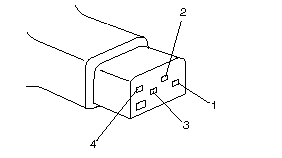
|
Pin |
Voltage (V dc) |
|
1 |
+ 18 to + 22 |
|
2 |
+ 17 to + 21 |
|
3 |
GND |
|
4 |
Communication GND |
If the voltages are not correct:
1. Unplug the AC adapter from the ac power outlet and leave it for a few minutes.
2. Plug the AC adapter into the ac outlet.
3. Measure the output voltages of the AC adapter.
4. If the voltages are still not correct, replace the AC adapter.
If the voltages are OK, plug the cable into the computer and try the failing operation again.
If the problem still remains, replace the voltage converter. If the problem disappeared, suspect the installation and continuity of the AC adapter cable.
Testing the Battery Pack:
1. Remove each battery pack and measure the voltage at the battery terminals between (+ ) and (- ).
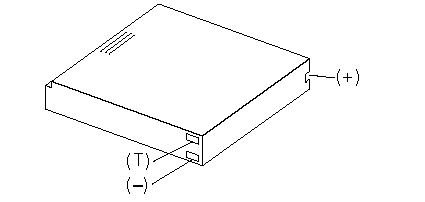
|
Terminal |
Voltage (V dc) |
|
(+) |
+ 12 to + 18 |
|
( T ) |
Thermal Detection |
|
( - ) |
Ground |
If the voltage is less than+ 12 V dc, the battery pack is discharged or defective. If the voltage is more than+ 12 V dc, go to the next step.
2. Using a low-power ohm meter, measure the resistance at the battery terminals between (T) and (- ). The resistance must be
500 ohms to 20 kilohms.
If the resistance is out of range, replace the battery pack.
Testing the Backup Battery:
1. Remove the keyboard and the top cover.
2. Disconnect the battery connector from the system board.
3. Measure the voltage of the backup battery.
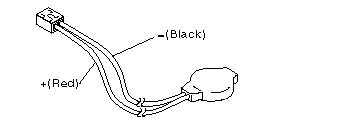
|
Wire |
Voltage (V dc) |
|
Red |
+ 2.5 to + 3.7 |
|
Black |
Ground |
If the voltage is correct, replace the system board. If it is not, the backup battery is discharged by a short circuit or is defective.
|
Search Keywords |
| |
|
Hint Category |
Hardware Maintenance Information | |
|
Date Created |
31-12-96 | |
|
Last Updated |
15-04-98 | |
|
Revision Date |
02-04-99 | |
|
Brand |
IBM ThinkPad | |
|
Product Family |
Notebook CL57SX | |
|
Machine Type |
8554 | |
|
Model |
| |
|
TypeModel |
| |
|
Retain Tip (if applicable) |
N/A | |
|
Reverse Doclinks |