

|
52.545 bytes |
Product Information |
Document ID: MCGN-45WHQ7 |
Netfinity 5500 M20 - Controls and indicators
Applicable to: World-Wide
Source: Hardware Maintenance Manual
Controls and indicators
The most commonly used controls and indicators on the front of the server appear in the following illustration.
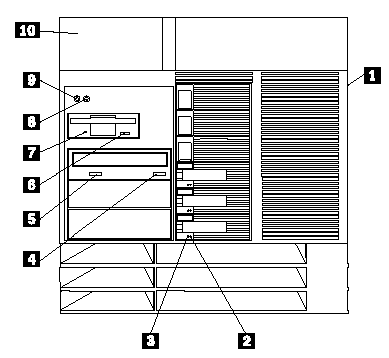
1 Door Lock (On Side Cover, Tower Models Only): You can lock the door on the server to deter tampering with the internal components. This same lock also locks the top cover in place.
2 Hard Disk Status Light: Each of the hot-swap drive bays has a Hard Disk Status light. When this amber light is on continuously, the drive has failed. When the light flashes slowly (one flash per second), the drive is being rebuilt. When the light flashes rapidly (three flashes per second), the controller is identifying the drive.
3 Hard Disk Activity Light: Each of the hot-swap drive bays has a Hard Disk Activity light. When this green light is flashing, the drive is being accessed.
4 CD-ROM Eject/Load Button: Press this button to eject or retract the CD-ROM tray so that you can insert or remove a CD.
5 CD-ROM Drive In-Use Light: When this light is on, the CD-ROM drive is being accessed.
6 Diskette-Eject Button: Press this button to eject a diskette from the drive.
7 Diskette Drive In-Use Light: When this light is on, the diskette drive is being accessed.
8 Reset Button: Press this button to reset the server and run the power-on self-test (POST).
9 Power Control Button: Press this button to manually turn the server on or off.
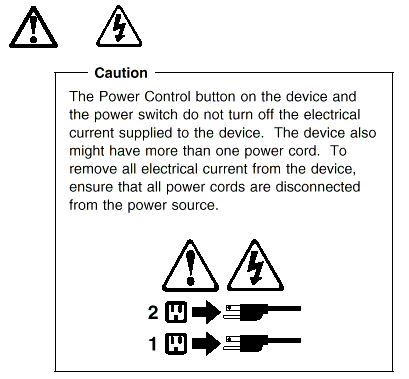
The server can be activated in several ways:
|
Note |
|
Note |
|
Note |
10 Information LED Panel: The lights on this panel give status information for the server. See "Information LED panel" for more information.
|
Search Keywords |
| |
|
Document Category |
Diagrams | |
|
Date Created |
12-03-99 | |
|
Last Updated |
21-05-99 | |
|
Revision Date |
16-03-2000 | |
|
Brand |
IBM PC Server | |
|
Product Family |
Netfinity 5500 M20 | |
|
Machine Type |
8662 | |
|
Model |
ALL | |
|
TypeModel |
| |
|
Retain Tip (if applicable) |
| |
|
Reverse Doclinks |