

|
64.583 bytes |
Service Hints & Tips |
Document ID: GSMH-3F5GF7 |
IBM PC/IBM IntelliStation - General checkout
Applicable to: World-Wide
General Checkout (Type 62XX/65XX/68XX):
This general checkout procedure is for Type 62XX, 65XX and 68XX computers.
If you are servicing a Type 6876 or Type 6886 Micro Channel computer, see General Checkout (Type 6876/6886).
Attention:
The drives in the computer you are servicing might have been rearranged or the drive startup sequence changed. Be extremely careful during write operations such as copying, saving, or formatting. Data or programs can be overwritten if you select an incorrect drive.
Diagnostic error messages appear when a test program finds a problem with a hardware option. For the test programs to properly determine if a test Passed, Failed , or Aborted , the test programs check the error-return code at test completion. See Return Codes.
General error messages appear if a problem or conflict is found by an application program, the operating system, or both. For an explanation of these messages, refer to the information supplied with that software package.
|
Notes: 1. Before replacing any FRUs, ensure the latest level of BIOS is installed on the system. A down-level BIOS might cause false errors and unnecessary replacement of the system board. For more information on how to determine and obtain the latest level BIOS, see BIOS Levels. 2. If multiple error codes are displayed, diagnose the first error code displayed. 3. If the computer hangs with a POST error, go to Symptom-to-FRU Index. 4. If the computer hangs and no error is displayed, go to Undetermined Problem. 5. If an installed device is not recognized by the diagnostics program, that device might be defective. |
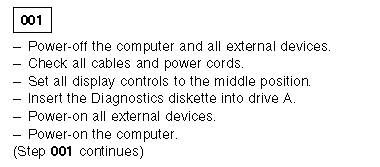
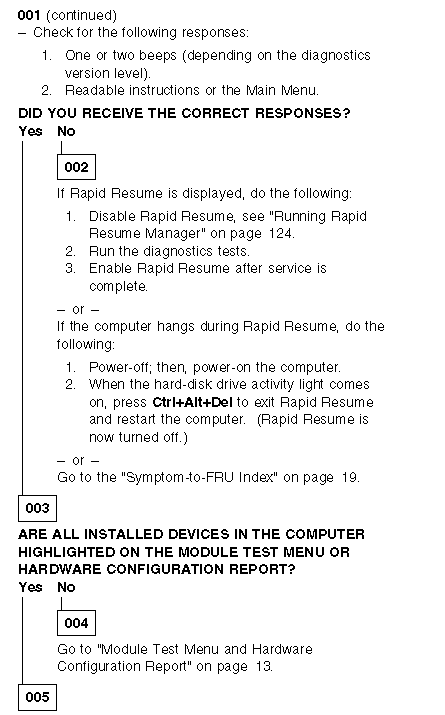
Run the Advanced Diagnostics test. If necessary, refer to Diagnostics and Test Information.
If you receive an error, go to Symptom-to-FRU Index.
If the test stops and you cannot continue, replace the last device tested.
If the computer has incorrect keyboard responses, go to Keyboard.
If the printer has incorrect responses, go to Printer.
If the display has problems such as jittering, rolling, shifting, or being out of focus, go to Display.
|
Search Keywords |
| |
|
Hint Category |
Hardware Maintenance Information | |
|
Date Created |
13-03-97 | |
|
Last Updated |
30-04-98 | |
|
Revision Date |
24-04-99 | |
|
Brand |
IBM IntelliStation, IBM PC | |
|
Product Family |
M Pro, Z Pro, PC 300GL, PC 330, PC 340, PC 350, PC 360, PC 365, PC 730, PC 750 | |
|
Machine Type |
6888, 6898, 6899, 6282, 6571, 6573, 6575, 6576, 6577, 6560, 6583, 6585, 6586, 6587, 6598, 6589, 6875, 6877, 6885, 6887, 6562, 6588, 6592, 6599 | |
|
Model |
Various | |
|
TypeModel |
| |
|
Retain Tip (if applicable) |
N/A | |
|
Reverse Doclinks |