

|
99.390 bytes |
Service Hints & Tips |
Document ID: LWIK-3PGKLU |
TP 750C/CE,755CE/CD/CV/CDV - TV Tuner
Applicable to: World-Wide
TV Tuner:
The TV Tuner Pack (hereafter called TV Tuner) is an option for watching TV programs or videos on the IBM TFT color notebook computer. The computer changes to TV reception when the removable diskette drive is replaced with the TV Tuner.
The TV screen and normal computer display are easily switched by using the Hot key on the front panel of the TV Tuner.
Identifying Names and Functions:
The following figure and table show the names and functions of each part of the TV Tuner.

|
Icons |
Functions |
|
1 Front Panel |
Used to change the TV channels, switch TV mode to computer mode, and operate most functions of the TV Tuner. |
|
2 Headphone Jack |
Connects the headphones. |
|
3 Power Indicator |
Shows the TV Tuner is powered on. |
|
4 Switch |
Power Powered on and off the TV Tuner. |
|
5 Hot Key |
Switches between the TV screen and computer screen. |
|
6 Up Switch |
Increases the value such as the channel number. |
|
7 Down Switch |
Decreases the value such as the channel number. |
|
8 Function Key |
Enters the mode to change the value of each function, such as TV channel or color contrast. (See "Using the Function Key".) |
|
9 TV/EXT Switch |
Switches the TV mode or external video mode. |
|
10 Volume Knob |
Controls the speaker volume. |
|
11 Audio-In Jack |
Connects the audio-in connector of the AV cable. |
|
12 Video-In Jack |
Connects video-in connector of the AV cable. |
|
13 RF Connector |
Connects the active antenna unit or antenna cable. |
Using the Front Panel:
The following table shows how to operate all functions of the TV Tuner with the controls on the front panel.
|
Key |
Function |
|
Power |
Turns on the TV Tuner. This key is used only when the computer is turned on. |
|
Hot Key |
Switches computer display and TV screen. |
|
Up |
Increases the value of parameters, Channel Number, Color, Tint, Brightness, Contrast, Auto Tuning Sensitivity, On-screen Message Selection. |
|
Down |
Decreases the value of parameters, Channel Number, Color, Tint, Brightness, Contrast, Auto Tuning Sensitivity, On-screen Message Selection. |
|
Function |
Selects a function mode to adjust each function parameter. |
|
TV/Ext |
Switches the displayed video source between the receiving TV broadcast program and external devices such as VCR, video camera recorder, laser disk, and so on. |
Using the Function Key:
Each time you press the Function key (FN ), one of the following messages (called On-Screen Message ) appears at the top left corner of the LCD. The changed values are automatically saved when you return to the "TV Channel" On-Screen message. The values are not saved when you power-off the TV Tuner without returning to this message.
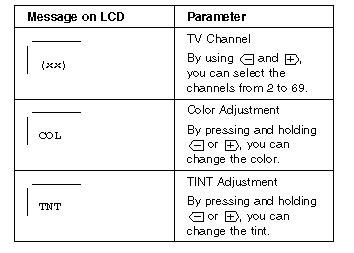
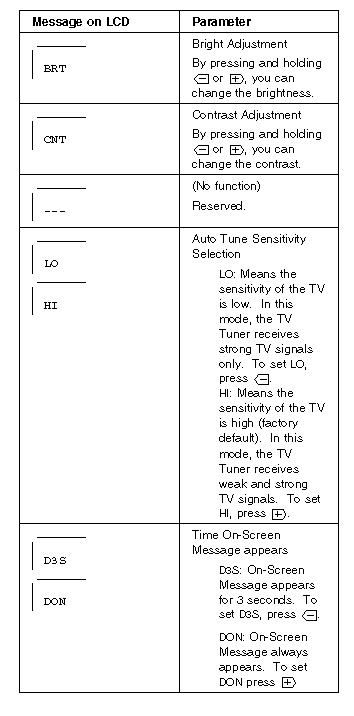
Power-on the TV Tuner:
Use the ThinkPad Features program or PS2.EXE. to power-on the TV Tuner; then power-on the internal device in the diskette drive compartment. If power for the internal device is turned off when the TV Tuner is set up, nothing appears on the LCD display. Turn on power for the TV Tuner again.
If you are using DOS, do one of the following:
- Power-on the computer and type PS2 from the command prompt to start the ThinkPad Features program. Select Set Power Features from the ThinkPad Features menu; then put a check mark at Internal Serial Port (or Diskette Drive Compartment ) under the Power for devices. If you need help, press F1 to display the help menu.
- Type PS2 MODEM ON (or PS2 DDC ON) from the command prompt; press the Enter key to set the power ON.
If you are using OS/2* or Microsoft Windows**, do the following:
1. Power-on the computer and start the ThinkPad Features program.
2. Select the Power icon; then move the pointer to Internal Serial Port (or Diskette Drive Compartment ) under the Power for devices and click the button to check mark it.
3. Press the OK button.
Troubleshooting:
The following table shows what to do to solve problems when the TV Tuner does not work correctly.
|
Problem |
Probable Cause |
|
The TV Tuner does not operate. |
Computer is not powered on. - Computer is in suspend mode. - The TV Tuner is not set up correctly. |
|
No color. |
The program is not in color. |
|
Snow and noise only. |
Switch the TV/EXT |
|
Pictures are out of shape, or have double images. |
For TV: |
|
Dotted lines or stripes. |
Usually caused by interference from neon signs, hair dryers, and so on. Move the computer to avoid the interference. |
|
Picture control are not saved. |
Do not power-off the TV Tuner when adjusting functions such as picture control, color, tint, brightness, or contrast. |
|
Channel number is always displayed or is not displayed. |
Select your favorite mode for the on-screen message. |
|
Search Keywords |
| |
|
Hint Category |
Display/Monitor | |
|
Date Created |
05-12-97 | |
|
Last Updated |
01-04-98 | |
|
Revision Date |
13-03-99 | |
|
Brand |
IBM ThinkPad | |
|
Product Family |
ThinkPad 750, ThinkPad 755C/CS | |
|
Machine Type |
9545 | |
|
Model |
Various | |
|
TypeModel |
| |
|
Retain Tip (if applicable) |
| |
|
Reverse Doclinks |