

|
96.775 bytes |
Service Hints & Tips |
Document ID: DSET-3CWENN |
Aptiva - Rapid Resume and Standby problem resolution tips
Applicable to: World-Wide
Turn Off AutoPlay-
Note: AutoPlay is only available in Windows 95.
To turn off AutoPlay do the following:
Click on START.
Click on SETTINGS.
Click on CONTROL PANEL.
Scroll down to SYSTEM.
Click on SYSTEM.
Click on DEVICE MANAGER.
Click on the plus mark inside the circle to expand the device driver for the CD ROM Drive
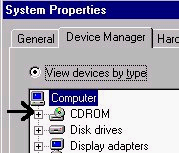 So it looks like This ->
So it looks like This -> 
Next, Click on PROPERTIES button at the bottom of the screen and you will get a panel with two tabs. Click the settings tab. It looks like this:

Next, look for a check box that says AutoInsert Notification. This box should not have a check box in it. If it does, the machine will vigilantly check to see if a CD has been inserted into the CD ROM drive, thereby preventing the computer from ever going into StandBy or Rapid Resume.
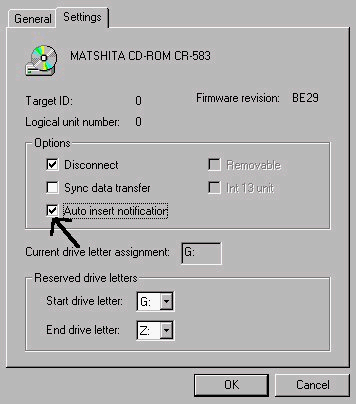
If the above does not work then:
1) Access RAPID RESUME MANAGER and choose STANDBY or RAPID RESUME (or both) and enable the feature(s) you
desire.
2) Turn off (close) any screen saver, program, or device that makes intermittent accesses to the hard disk. Also, disable devices
that poll COM ports and ensure that the keyboard or mouse is not bumped during diagnostics. ANY activity created by reading or
writing the hard disk resets the length of time the computer will wait before performing a Standby or Rapid Resume. Re-test
Rapid Resume.
3) Some operating systems (i.e. Windows 95) solicit their own reads and writes to the hard disk under certain circumstances.
This causes Rapid Resume to reset its timer and start a new count. To work around this issue, allow the system to power up
and start Windows 95. Adjust the Standby or Rapid Resume settings as desired. Next, start the programs you want running
when the computer Resumes or goes into Standby. Next, allow the system to power off on its own. The Next time you turn your
computer on, the automatic power off time will be less impacted by the operating system.
For the 2159 and 2176 series of systems without FLEX Memory:
Please download and install the update file "cdvsdupd.exe" available here -  .
.
This will resolve most Autoplay and Rapid Resume conflicts for these machines only.
Please also see IBM's Official Brand Statement on Rapid Resume and Standby. Here>
|
Search Keywords |
| |
|
Hint Category |
Windows 95, CD-ROM Drives, Power Management | |
|
Date Created |
01-01-97 | |
|
Last Updated |
12-02-99 | |
|
Revision Date |
12-02-2000 | |
|
Brand |
IBM Aptiva | |
|
Product Family |
Aptiva | |
|
Machine Type |
2159, 2161, 2162, 2134, 2176 | |
|
Model |
All | |
|
TypeModel |
| |
|
Retain Tip (if applicable) |
| |
|
Reverse Doclinks |