

|
41.043 bytes |
Service Hints & Tips |
Document ID: GKEY-3JSCZN |
TP 765 - 1050 DIMM (If installed)
Applicable to: World-Wide
1050 DIMM (If Installed)
Diskette Drive or CD-ROM Drive (1020)
Battery Pack (1030)
Hard Disk Drive (1040)
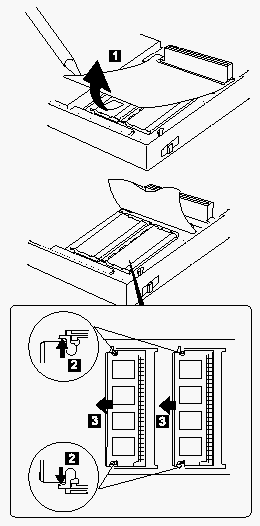
Note: When installing the DIMM, do the following:
1. Insert the DIMM, at an angle of approximately 20% , into the socket; then press it firmly.
2. Pivot the DIMM until it snaps into place.
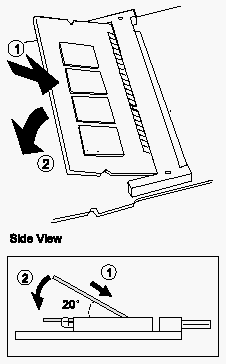
|
Search Keywords |
| |
|
Hint Category |
Hardware Maintenance Information, Memory | |
|
Date Created |
08-07-97 | |
|
Last Updated |
01-04-98 | |
|
Revision Date |
12-03-99 | |
|
Brand |
IBM ThinkPad | |
|
Product Family |
ThinkPad 765L, ThinkPad 765D | |
|
Machine Type |
9546, 9547 | |
|
Model |
Various | |
|
TypeModel |
| |
|
Retain Tip (if applicable) |
| |
|
Reverse Doclinks |