

|
63.348 bytes |
Service Hints & Tips |
Document ID: COBN-3H8CPN |
TP 380,385 - Status Indicators Explained
Applicable to: World-Wide
Status Indicators
The system status indicators show the current computer status in different colors (green and orange).
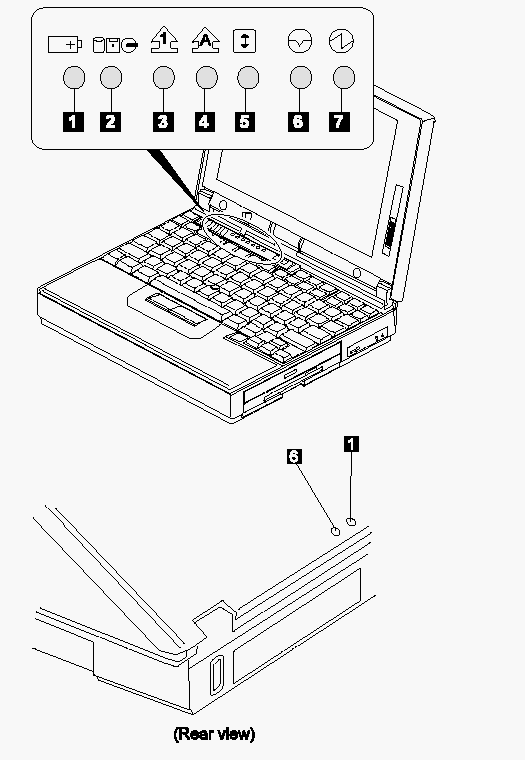
|
Symbol |
Color |
Meaning |
|
Battery |
Green Orange |
Enough battery power remains for operation. |
|
Device Access |
Orange |
Data is read from or written to the hard disk drive, FDD, or CD-ROM drive. |
|
Numeric Lock |
Green |
Numeric keypad on the keyboard is enabled. |
|
4 Caps Lock |
Green |
Caps lock mode is enabled. |
|
5 Scroll Lock |
Green |
Arrow keys can be used as screen-scroll function key. |
|
6 Suspend Mode |
Green |
Suspend mode |
|
7 Power On |
Green |
Power on |
|
Search Keywords |
| |
|
Hint Category |
General Information | |
|
Date Created |
19-05-97 | |
|
Last Updated |
17-04-98 | |
|
Revision Date |
16-04-99 | |
|
Brand |
IBM ThinkPad | |
|
Product Family |
ThinkPad 380, ThinkPad 380D, ThinkPad 380E, ThinkPad 380ED, ThinkPad 385D, ThinkPad 385E, ThinkPad 385ED | |
|
Machine Type |
2635 | |
|
Model |
| |
|
TypeModel |
| |
|
Retain Tip (if applicable) |
| |
|
Reverse Doclinks |