

|
26.830 bytes |
Service Hints & Tips |
Document ID: LWIK-3TXL7C |
ThinkPad 600 SelectaBase - Front View
Applicable to: World-Wide
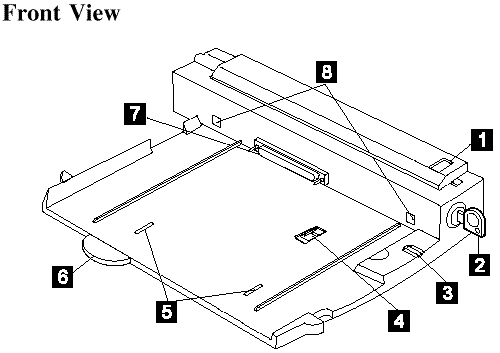
|
1 |
The lock indicator shows the security key position so you can easily see if your computer is locked. |
|
2 |
The security key is used to secure the computer and its features. Is also used for undocking. |
|
3 |
The PC Card lock prevents the cards from being removed when the security key is set to the locked position. |
|
4 |
The PC Card lock switch controls the PC Card lock. If this switch is on and the security key is set to the locked position, the PC Card lock is raised. |
|
5 |
The computer lock prevents the computer from being undocked when the security key is set to the locked position. |
|
6 |
The hard disk drive guard protects the hard disk drive from theft. |
|
7 |
The docking connector connects your computer and the SelectaBase. |
|
8 |
The ejector, on the left and right, eject the computer from the port replicator when the security key is turned to the eject position. |
|
Search Keywords |
| |
|
Hint Category |
General Information | |
|
Date Created |
27-04-98 | |
|
Last Updated |
25-11-98 | |
|
Revision Date |
19-11-99 | |
|
Brand |
IBM Options | |
|
Product Family |
Expansion | |
|
Machine Type |
Docking | |
|
Model |
12J2467 | |
|
TypeModel |
| |
|
Retain Tip (if applicable) |
| |
|
Reverse Doclinks |