

|
222.007 bytes |
Service Hints & Tips |
Document ID: YAST-3XHNYV |
Quiet Touch II Keyboard - Configuring the 10 Key Keypad
Applicable to: World-Wide
Symptom:
Problems configuring the 10 key keypad for the Quiet Touch II Keyboard.
Solution:
The Quiet Touch keyboard can be configured to support six (6) different keypad layouts shown below. To configure the keyboard, first select the keypad layout which matches the installation. Once the desired configuration has been selected, perform the following:
Start by connecting the keyboard to the PC (do not connect the keypad yet). This should be done with the PC turned off. Once connected, turn the PC on and wait it to complete the start-up sequence. When the PC has finished, proceed with a five (5) step configuration process:
1. Press and hold the following four key buttons: Left Shift, Alt, Ctrl, F12.
2. Release keys.
3. Input the appropriate 2 digit keyboard code corresponding to the desired keypad layout as shown below. If a mistake is made, restart the configuration process at step 1 above.
4. After entering the 2 digit key code press and hold the following three (3) key buttons: Right Shift, Alt, Ctrl.
5. Release all keys. This will complete the configuration process and permanently store this setting into the keyboard's memory.
Turn off the computer and back on again. Configuration is complete and may be re-configured if needed to different settings. The keyboard will retain the settings even when turned off.
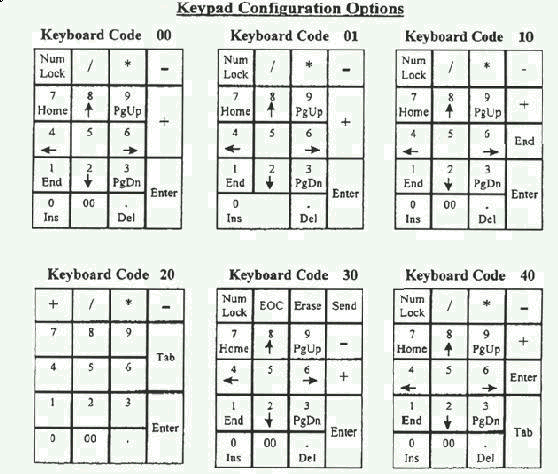
|
Search Keywords |
| |
|
Hint Category |
Hardware Installation/Configuration, Keyboards | |
|
Date Created |
19-08-98 | |
|
Last Updated |
25-05-99 | |
|
Revision Date |
26-05-2000 | |
|
Brand |
IBM Options | |
|
Product Family |
Input Devices | |
|
Machine Type |
Keyb | |
|
Model |
902 | |
|
TypeModel |
| |
|
Retain Tip (if applicable) |
| |
|
Reverse Doclinks |