

|
81.778 bytes |
Service Hints & Tips |
Document ID: LWIK-3XPH3L |
TP 380Z - 1030 Hard disk drive removal
Applicable to: World-Wide
Warning
Do not drop or apply any shock.
Do not apply pressure to the cover.
Do not touch the connector.
The hard disk drive is sensitive. Incorrect handling can cause damage and permanent loss of data on the hard disk. Before removing the hard disk drive, make a backup copy of all the data on the hard disk. Never remove the drive while the system is operating, in suspend mode, or in hibernation mode.
To remove the hard disk drive, first, open the LCD cover, and then remove the battery pack. Then:
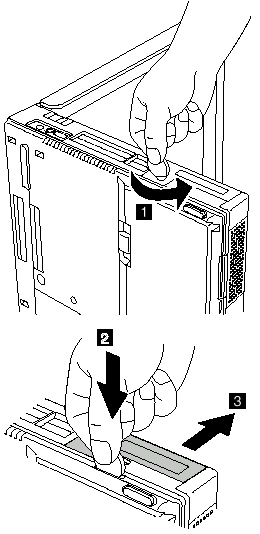
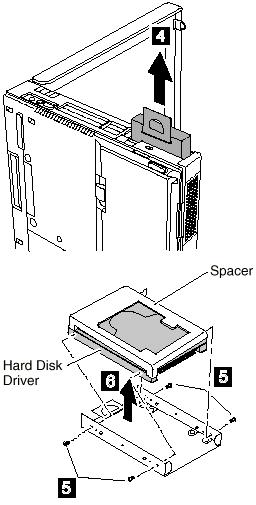
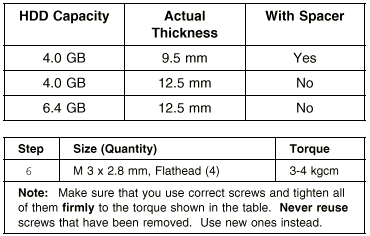
|
Search Keywords |
| |
|
Hint Category |
Hardware Maintenance Information | |
|
Date Created |
25-08-98 | |
|
Last Updated |
19-01-99 | |
|
Revision Date |
19-01-2000 | |
|
Brand |
IBM ThinkPad | |
|
Product Family |
ThinkPad 380Z | |
|
Machine Type |
2635, 2636 | |
|
Model |
Various | |
|
TypeModel |
| |
|
Retain Tip (if applicable) |
| |
|
Reverse Doclinks |