

|
13.053 bytes |
Parts Information |
Document ID: DDSE-43XNLA |
Servers - Setting the Motor Start Jumper
Applicable to: World-Wide
Setting the Motor-Start Jumper
The jumper in position is the motor-start jumper. If the jumper is installed, all hard disk drive motors start instantly at power-on. If the jumper is removed, POST starts the drives sequentially. Some drives are shipped with the motor-start jumper installed (to reduce POST time). If many large-capacity drives are added to the computer, and they are set to start at power-on, the power supply might shut down. If this happens, it means that the total motor-start surge current of a multiple drive startup exceeds the reserve-current capacity of the power supply. You might have to remove one or more motor-start jumpers.
Note
Non-IBM drives use either a jumper or a switch to set the motor-start mode. To set the SCSI ID on a Rewritable Optical Drive, do the following:
1. Position the device so that the three position jumper is at the lower-right corner.
2. Refer to the table below to position the Rewritable Optical Drive jumpers for IDs 6 through 0.
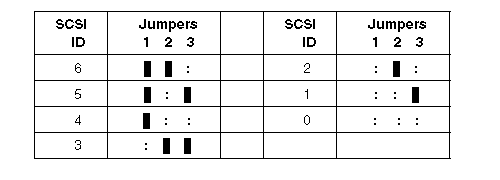
|
Search Keywords |
| |
|
Document Category |
Hard Drives | |
|
Date Created |
08-01-99 | |
|
Last Updated |
08-01-99 | |
|
Revision Date |
08-01-2000 | |
|
Brand |
IBM PC Server | |
|
Product Family |
PC Server 300, PC Server 310, PC Server 320, PC Server 500, PC Server 520, PC Server 720, Rack/Storage Enclosures | |
|
Machine Type |
8640, 8639, 8641, 8642, 3517, 3518 | |
|
Model |
| |
|
TypeModel |
| |
|
Retain Tip (if applicable) |
| |
|
Reverse Doclinks |