

|
35.428 bytes |
Product Information |
Document ID: MCGN-45WTQE |
Netfinity 5500 M20 - Power supplies and power supply LEDs
Applicable to: World-Wide
Source: Hardware Maintenance Manual
Power Supplies
The following illustration shows the power supplies and power lights on the server.
Note
See "Safety information" for information about power cords for use with your server in your country or region.
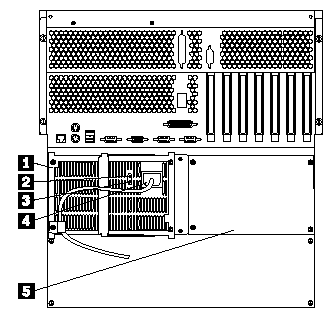
1 Power Supply 1: The server comes with one hot-swap power supply installed. You can install a second hot-swap power supply to provide redundant power. You cannot hot swap a power supply if the server has only one power supply installed. (See "Hot-swap power supply installation" for instructions.)
2 AC Power Light: This light provides status information about the power supply. During normal operation, both the AC and DC Power lights are on. For any other combination of lights, see "Power supply LEDs" for more information.
3 DC Power Light: This light provides status information about the power supply. During normal operation, both the AC and DC Power lights are on. For any other combination of lights, see "Power supply LEDs" for more information.
4 Power Supply 1 Power Connector: The power cord for power supply 1 connects here.
5 Filler Panel: You can remove this filler panel and install a second hot-swap power supply in power supply bay 2. The second power supply provides redundant power.
Power Supply LEDs
The AC and DC Power LEDs on the power supply provide status information about the power supply. See "Power Supplies" for the location of these LEDs.
The following table describes the AC and DC Power LEDs.
|
AC Power LED |
DC Power LED |
Description and Action |
|
On |
On |
The power supply is on and operating correctly. |
|
On |
Off |
There is a DC power problem. 1. The Power Control button on the front of the server is in the Off position. |
|
Off |
Off |
There is an AC power problem.
2. The power supply has failed. Action: Replace the power supply. If the problem persists, go to "General checkout". |
|
Search Keywords |
| |
|
Document Category |
Diagrams | |
|
Date Created |
12-03-99 | |
|
Last Updated |
21-05-99 | |
|
Revision Date |
16-03-2000 | |
|
Brand |
IBM PC Server | |
|
Product Family |
Netfinity 5500 M20 | |
|
Machine Type |
8662 | |
|
Model |
ALL | |
|
TypeModel |
| |
|
Retain Tip (if applicable) |
| |
|
Reverse Doclinks |