

|
37.972 bytes |
Service Hints & Tips |
Document ID: GSMH-3GGKZQ |
Aptiva - 2161 Power supply cable connector specifications
Applicable to: World-Wide
Power Supply Cable Connector Specifications
Refer to the following figures when checking for voltages on power supply cable connectors.
When checking voltages, the power supply fan must be running. To power-on the power supply without using the on/off switch, use a screwdriver or other tool to connect pins 2 and 3 on connector J30 (with the switch cable plug disconnected from the connector on the system board).
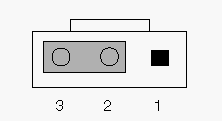
Figure 5-5. Connector J30 on System Board
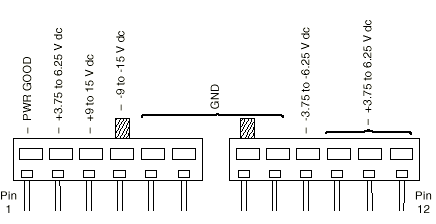
Figure 5-6. System Board Power Supply Connectors (J8 Bottom View)
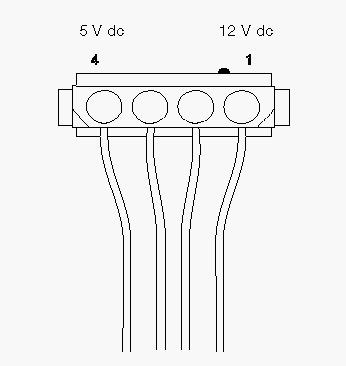
Figure 5-7. Hard Drive or CD-ROM Power Cable Connector
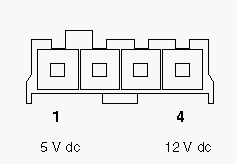
Figure 5-8. 3.5-In. Diskette Drive Power Cable Connector
|
Search Keywords |
| |
|
Hint Category |
Hardware Installation/Configuration, Power | |
|
Date Created |
25-04-97 | |
|
Last Updated |
12-03-99 | |
|
Revision Date |
12-03-2000 | |
|
Brand |
IBM Aptiva | |
|
Product Family |
Aptiva | |
|
Machine Type |
2161 | |
|
Model |
| |
|
TypeModel |
| |
|
Retain Tip (if applicable) |
| |
|
Reverse Doclinks |