

|
33.229 bytes |
Service Hints & Tips |
Document ID: GSMH-3GKBKT |
Aptiva - 2161 CD-ROM Drive jumper settings
Applicable to: World-Wide
CD-ROM Drive Jumper Settings
The CD-ROM drive is connected to the system board secondary drive connector at the factory.
CD-ROM drive jumpers are set as the master drive, as shown in Figure 5-15. If an additional hard disk drive is
connected to the secondary connector, it must be set as the master drive (see 1 in figure 5-11) and the
CD-ROM drive jumpers reset as the slave drive as shown in Figure 5-15.
Check the Setup Utility for correct installation.
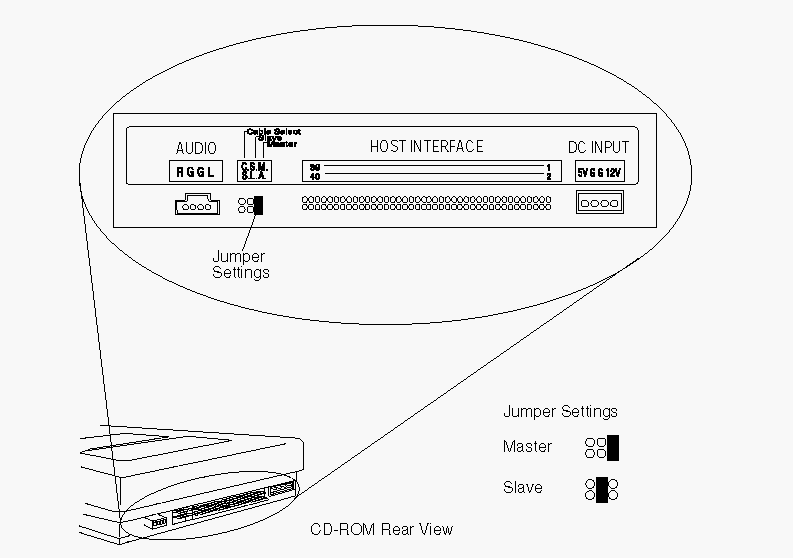
Figure 5-15. CD-ROM Drive Jumper Settings
|
Search Keywords |
| |
|
Hint Category |
CD-ROM Drives, Jumper/Switch Settings, Hardware Installation/Configuration | |
|
Date Created |
28-04-97 | |
|
Last Updated |
12-02-99 | |
|
Revision Date |
12-02-2000 | |
|
Brand |
IBM Aptiva | |
|
Product Family |
Aptiva | |
|
Machine Type |
2161 | |
|
Model |
| |
|
TypeModel |
| |
|
Retain Tip (if applicable) |
| |
|
Reverse Doclinks |