

|
26.243 bytes |
Service Hints & Tips |
Document ID: LWIK-3SFLMG |
TP SelectaDock II - Status Indicators
Applicable to: World-Wide
Status Indicator:
Check the SelectaDock Docking System status using the following icons:
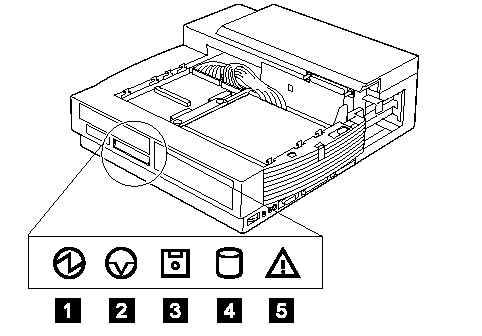
|
Icon |
Meaning |
|
1 |
Power on |
|
2 |
Suspend mode |
|
3 |
Diskette drive in use |
|
4 |
Hard disk in use |
|
5 |
Attention |
|
Search Keywords |
| |
|
Hint Category |
Hardware Maintenance Information | |
|
Date Created |
10-03-98 | |
|
Last Updated |
17-04-98 | |
|
Revision Date |
10-04-99 | |
|
Brand |
IBM ThinkPad | |
|
Product Family |
ThinkPad Docking Stations | |
|
Machine Type |
3547 | |
|
Model |
002 | |
|
TypeModel |
| |
|
Retain Tip (if applicable) |
| |
|
Reverse Doclinks |