

|
32.701 bytes |
Parts Information |
Document ID: DDSE-44SKHS |
3519 Rack Storage Expansion Enclosure - SCSI IDs
Applicable to: World-Wide
Each SCSI device installed in the storage enclosure must have a unique SCSI identifier (ID). This unique ID enables the SCSI controller to recognize the device. This SCSI ID also prevents two devices from attempting to send or receive data on the SCSI bus at the same time. IBM PC Server SCSI controllers use ID 7. Therefore, you must not assign ID 7 to any device that you install in the storage enclosure. SCSI devices support the following IDs:
- Narrow devices support SCSI IDs 0 to 6
- Wide devices support SCSI IDs 0 to 6 or 8 to 15
When you install a hot-swap drive, the backplane behind bays 4 through 9 automatically assigns the drive its SCSI ID. However, when you install a drive in bays 1 through 3, you must set a unique SCSI ID for the drive that does not conflict with any of the IDs that the backplane assigns to drives in bays 4 through 9.
Depending on the setting of the SCSI ID address jumper (J12) on the rear of the backplane, the backplane sets the SCSI IDs for bays 4 through 9. SCSI IDs 8 to 13 are the default IDs for the hot-swap drives. SCSI IDs 0 to 5 are also available for the hot-swap drives.
The SCSI ID address jumper, a pin block with four pairs of pins (J12), is located on the rear of the backplane. The default, cover installed on the HI ID N pins, sets the addresses to HI.
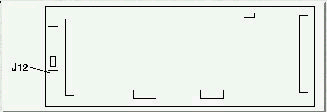
The backplane sets the SCSI IDs for bays 4 through 9 as follows:
|
LO Settings |
HI Settings (default) | ||
|
Bay |
SCSI ID |
Bay |
SCSI ID |
|
4 |
0 |
4 |
8 |
|
5 |
1 |
5 |
9 |
|
6 |
2 |
6 |
10 |
|
7 |
3 |
7 |
11 |
|
8 |
4 |
8 |
12 |
|
9 |
5 |
9 |
13 |
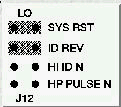
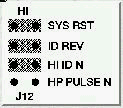
Sets SCSI IDs to HI. Use this setting, cover installed on the HI ID N pins, when you install narrow non-hot-swap devices and
the configuration requires you to define some non-hot-swap devices with high IDs. This is the default setting.
Refer to the documentation that came with the drive for information about setting its SCSI ID.
If the storage enclosure is attached to a RAID adapter, refer to the information that came with the adapter for SCSI ID requirements.
|
Search Keywords |
| |
|
Document Category |
SCSI, Backplane | |
|
Date Created |
04-02-99 | |
|
Last Updated |
04-02-99 | |
|
Revision Date |
04-02-2000 | |
|
Brand |
IBM PC Server | |
|
Product Family |
Rack/Storage Enclosures | |
|
Machine Type |
3519 | |
|
Model |
| |
|
TypeModel |
| |
|
Retain Tip (if applicable) |
| |
|
Reverse Doclinks |