

|
54.246 bytes |
Service Hints & Tips |
Document ID: MNOK-3T5SFG |
Aptiva - Removing/installing Single In-line Memory Modules (SIMMs)
Applicable to: World-Wide
Removing a SIMM
Before removing any part, power-off the computer and unplug all power cords from electrical outlets. Then, disconnect any interconnecting cables. Begin all removals by removing the cover (and rear cover, if applicable). To replace a part, reverse the removal procedure and follow any notes that pertain to replacement. Before disconnecting any cables, note their locations. Reinstall any new parts with cables in the same locations.
Attention: SIMMs are sensitive to static discharge. Use an electrostatic discharge (ESD) strap to establish personal grounding. If you don't have an ESD strap, establish personal grounding by touching the bare metal frame of your system unit to dissipate the static electricity from your body. Do not touch any of the components inside the frame before you touch the frame. Do not touch any component with a voltage warning label.
1. Remove all adapter cards.
2. Remove the riser card.
3. Locate the two clips that hold the SIMM in place. One clip holds the left edge of the module and the other holds the right edge.
4. At the same time, push both clips outward, away from the module. This releases the module from the socket.
5. Lift the SIMM out of the socket.
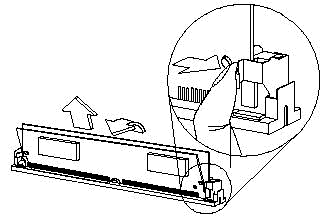
Figure 1 - Removing a SIMM
Installing a SIMM
Carefully slip a SIMM at a 45-degree angle into a socket making sure that the curved edge indicating the pin 1 of the SIMM matches the pin 1 of the socket.
Note: A SIMM fits only in one direction. If you slip in a SIMM but it does not completely fit, you may have inserted it the wrong way. Reverse the orientation of the SIMM.
Gently push the SIMM to a vertical position until the pegs of the socket slip into the holes on the SIMM, and the holding clips lock the SIMM into position. The SIMM should be at a 90-degree angle with the system board when installed.
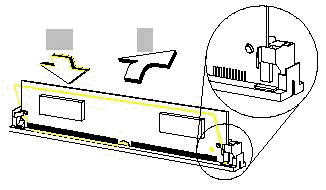
Figure 2 - Installing a SIMM
|
Search Keywords |
| |
|
Hint Category |
Memory, Hardware Installation/Configuration | |
|
Date Created |
01-04-98 | |
|
Last Updated |
15-03-99 | |
|
Revision Date |
15-03-2000 | |
|
Brand |
IBM Aptiva | |
|
Product Family |
Aptiva | |
|
Machine Type |
2134, 2136, 2144, 2159, 2168, 2176 | |
|
Model |
351; 353; 361; 440; 445; 446; 6R6; C21; J31; J3A; J3X; J51; J52; JDA; JSN; K01; K21; K22; K23; K31; K32; K52; L01; L21; L22; L23; L31; L32; L52; L6T; P01; P21; P22; P23; P31; P32; P52; E10; E11; E12; E13; E14; E15; E16; E20; E21; E22; E23; E24; E25; E26; E27; E30; E31; E32; E33; E34; E35; E36; E40; E42; E44; E45; E46; E54; E55; E56; E64; E65; E66; M30; C30; 2R5; M31; C31; 3R4; M35; 2R7; M40; C40; 2R6; M41; C41; 3R5; M50; 2R8 M51; C51; 3R6; M52; 4R1; M53; C53; 4R2; M54; 4R7; M55; 2R9; M56; 3R3; M57; 3R1; M58; 4R8; M60; 3R0; M61; C61; 3R7; M62; 4R0; M63; 4R9; M70; 3R8; M71; 3R9; M72; 4R3; M91; 5R5; 900; 910; 911; 91W; 914; 921; 92W; 931; 93W; 932; 9W2; 934; 935; 937; 930; 941; 94W; 951; 95W; 964; 96W; LL1; LL2; LL3; LL4; LL5; LL6; X10; X20; X30; W30; X40; Y10; Y20; Y30; Y40; Z10; Z20; Z30; Z40; N30; N40; N41; N50; N51; N60; N61; N71; A10; A12; A14; A15; A40; A44; A45; A50; A51; A52; A90; A92; A94; C45; 120; 121; 123; 131; 132; 133; 141; 142; 152; 154; 161; 162; 163; 171; 172; 182; L11; L15; L16; K25; K26; L33; K33; L43; K43; L35; K35; L45; K45; KU5; L55; K55; L65; K65; L66; K66; U11; U15; U16; U33; U43; U35; U45; U55; U65; U66; X17; X27; X37; X47; Y17; Y27. Y37; Y47; Z17; Z27; Z37; Z47; S20; S50; S55; S65; S64; S74; S75; W37; W47; 13R; 14R; 15R; 16R; 17R; 18R; 19R; 20R; B60; B65; B75; B80; B85; B95; S64; S66; S74; S76; S78; S7H; S80; S90; 352; 354; 355; 356; 357; 362; 363; 364; 372; 374; 381; 382; 384; 392; 442; 443; 447; 449; 454; 6R8; 6R9; 7R0; 7R1; 7R2; 7R3; 7R6; 7R7; 7R9; 8R1; 8R6; 8R8 ; 9R1; 9R2; 9R3; 9R4; 9R5; 9R6; C23; C31; C32; C33; C35; C3X; C53; C55; C5X; C65; C66; C67; C6B; C6D; C6E; C6V; C6X; C6Y; C6Z; C73; C77; C7X; F23; F31; F32; F33; F35; F67; F6B; H54; H55; H56; H5E; H5F; H64; H65; H6D; H6E; H6F; H7E; H7F; H7G; J33; J35; J3C; J3E; J3K; J3L; J3V; J3W; J3Y; J3Z; JCL; K53; J62; K74; L53; L62; P53; P62; T01; T33; T34; T62; T63; T65; T71; V34; V65; V71; W33; W55; W65; X01; X31; X33; X34; X52; X62; X63; X65; X71; Y01; Y04; Y31; Y33; Y34; Y52; Y62; Y63; Y65; Y71; Z01; Z31; Z33; Z34; Z52; Z62; Z63; Z65; Z71 | |
|
TypeModel |
| |
|
Retain Tip (if applicable) |
| |
|
Reverse Doclinks |