

|
342.291 bytes |
Service Hints & Tips |
Document ID: MNOK-425KGC |
Aptiva - 2140/2142 Adjusting the R0system.ini file
Applicable to: Australia, New Zealand
Click on Start then on Run then type in "c:\windows\r0system.ini". Click on the OK button.
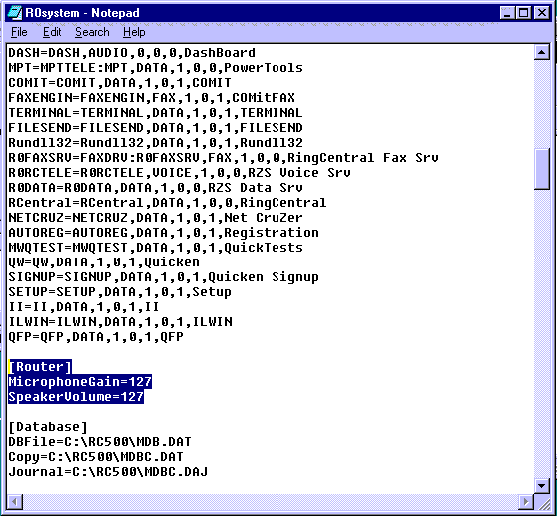
Click on Search and then Find and type in "router". Click on Find Next. Router should now be highlighted. Close the Find Next dialog box, and scroll down to view the MicrophoneGain and SpeakerVolume setting. Change the value of MicrophoneGain to 240.
Click on File then Exit and when the save changes dialog box appears choose Yes to save the changes.
|
Search Keywords |
| |
|
Document Category |
Software Installation/Configuration, Communications Software, Productivity Software | |
|
Date Created |
11-11-98 | |
|
Last Updated |
12-11-98 | |
|
Revision Date |
| |
|
Brand |
IBM Aptiva | |
|
Product Family |
Aptiva | |
|
Machine Type |
2140, 2142 | |
|
Model |
LQ1; LQ2; LQ3; LQ4; LQ5; LQ6; LQ7; SQ1; SQ2 | |
|
TypeModel |
| |
|
Retain Tip (if applicable) |
| |
|
Reverse Doclinks |