

|
272.104 bytes |
Service Hints & Tips |
Document ID: MNOK-3T6NS8 |
Aptiva - How to setup Inbox to retrieve Email
Applicable to: World-Wide
You will need the following information from your Internet Service Provider (ISP) to complete this procedure:
- An e-mail address
- Mail Server Name -or- Mail Server Address
- Mailbox Name
- Mailbox Password
You will also need to have configured a Dial-Up Networking Icon for your ISP. (You need to be able to dial in to your ISP to get access to the internet and for accessing your Email).
NOTE: This process only works if you use an Internet Service Provider to connect to the internet. If you use an Online Service, such as America Online, the Email service is proprietary and is included in the online service program.
To Start:
Double-Click the Inbox icon on your desktop. The following box will appear.
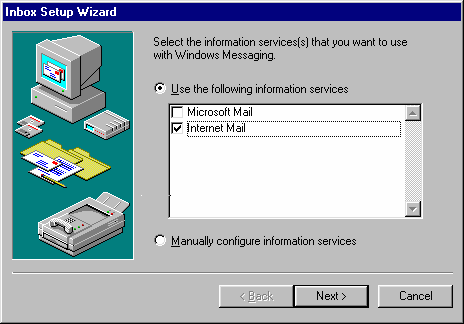
Make sure that there is a check mark beside Internet Mail. Click Next. The following box will appear.
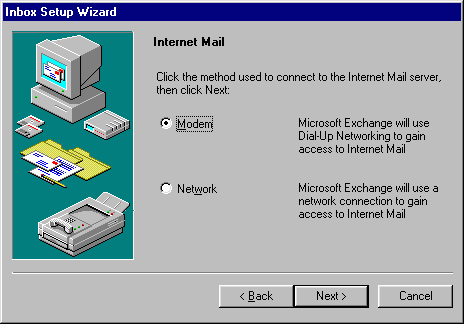
You will be dialing in using your telephone line with a modem. Choose Modem and then click Next.
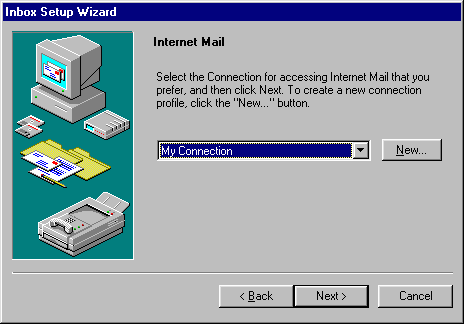
Choose your Internet Service Provider (ISP) from the list and then Click Next. NOTE: If your ISP does not appear, please call them. You will need to create a Dial-Up Networking icon for your internet service - only that particular service will have the information necessary to create the icon.
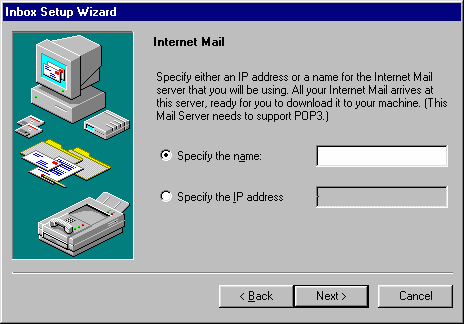
Enter your Email address and your name, then click Next. The next box appears, asking whether you would like to work off-line and specify when the computer should dial-in to your ISP or if you would like the computer to do this for you automatically. We recommend the Automatic setting.
After clicking your choice, click Next.
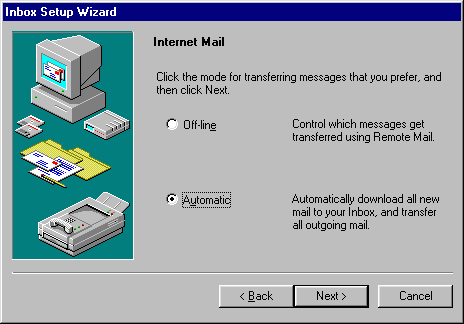
The next dialog appears. Enter your E-Mail address and your name. Click Next.
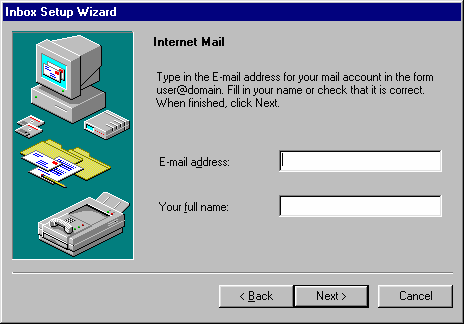
Enter the Mailbox name and password provided by your ISP. Click Next.
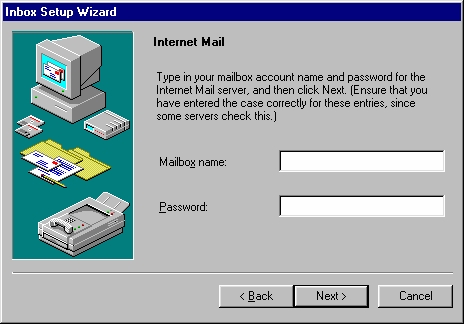
Click Next to accept the default Address Book.
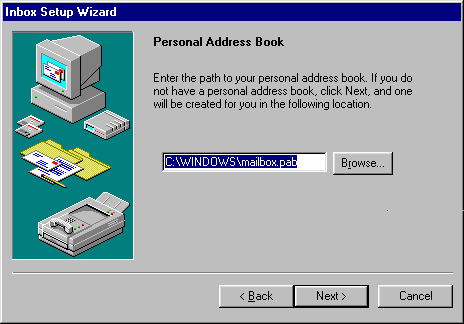
Accept the default location for Personal Folders by clicking Next.
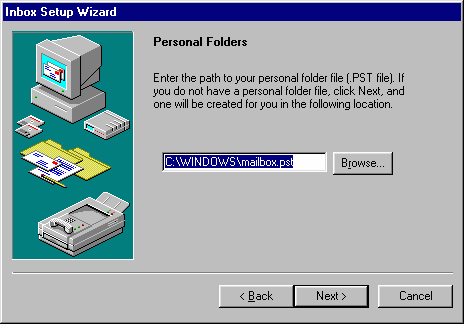
Inbox now has all of the information it needs to complete setup. Click Finish.
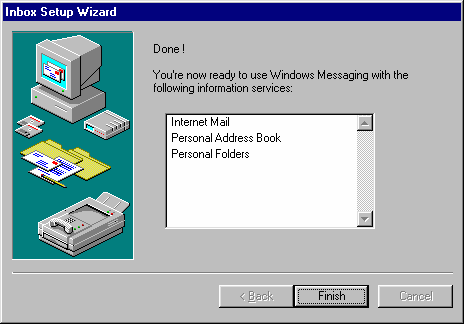
The following window will be displayed. You are now ready to send and receive Email!
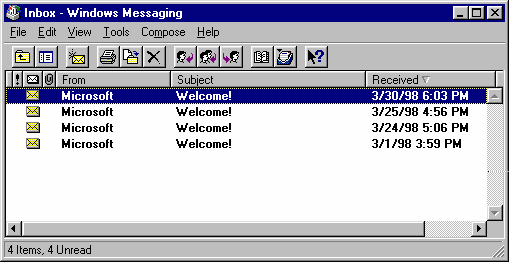
|
Search Keywords |
| |
|
Hint Category |
Windows 95, Communications Software, Software Installation/Configuration | |
|
Date Created |
02-04-98 | |
|
Last Updated |
09-12-98 | |
|
Revision Date |
08-12-99 | |
|
Brand |
IBM Aptiva | |
|
Product Family |
Aptiva | |
|
Machine Type |
2134, 2136, 2137, 2138, 2140, 2142, 2144, 2159, 2161, 2162, 2168, 2176 | |
|
Model |
351; 353; 361; 440; 445; 446; 6R6; C21; J31; J3A; J3X; J51; J52; JDA; JSN; K01; K21; K22; K23; K31; K32; K52; L01; L21; L22; L23; L31; L32; L52; L6T; P01; P21; P22; P23; P31; P32; P52; E10; E11; E12; E13; E14; E15; E16; E20; E21; E22; E23; E24; E25; E26; E27; E30; E31; E32; E33; E34; E35; E36; E40; E42; E44; E45; E46; E54; E55; E56; E64; E65; E66; ED1; ED2; ED3; ED4; E02; E03; E04; E05; E06; E10; E11; E12; E13; E14; E15; E16; E17; E1F; E20; E21; E22; E23; E24; E25; E26; E27; E2F; E30; E31; E32; E33; E34; E35; E36; E37; E3F; E40; E41; E42; E43; E45; E46; E47; E4F; E50; E54; E64; E74; E84; E51; E53; E61; E63; E71; E73; EV1; EV3; EG1; EG3; E56; E5C; E76; E7C; E2H; E8F; E86; E8C; EL1; EK1; EL2; EK2; EL3; EK3; E80; E81; E82; E83; E48; E57; E58; EQ1; EQ2; EQ3; EV1; EV3; EV5; EG1; EG3; EG6; L17; L27; L31; L35; L37; L3F; L45; L47; L51; L5H; L61; L6D; L71; LG2; LQ1; LQ2; LQ3; LV2; SQ1; SQ2; S34; S35; S36; S44; S45; S46; S57; S61; S62; S67; S6F; S6H; S6S; SG1; SG2; SQ1; SQ2; SV1; SV2; M31; C31; 3R4; M41; C41; 3R5; M51; C51; 3R6; M52; 4R1; M53; C53; 4R2; M55; 2R9; M56; 3R3; M57; 3R1; M61; C61; 3R7; M62; 4R0; M63; 4R9; M71; 3R9; M72; 4R3; M91; 5R5; 900; 910; 911; 91W; 914; 921; 92W; 931; 93W; 932; 9W2; 934; 935; 937; 930; 941; 94W; 951; 95W; 964; 96W; LL1; LL2; LL3; LL4; LL5; LL6; X10; X20; X30; W30; X40; Y10; Y20; Y30; Y40; Z10; Z20; Z30; Z40; N30; N40; N41; N50; N51; N60; N61; N71; A10; A12; A14; A15; A40; A44; A45; A50; A51; A52; A90; A92; A94; C45; 120; 121; 123; 131; 132; 133; 141; 142; 152; 154; 161; 162; 163; 171; 172; 182; L11; L15; L16; K25; K26; L33; K33; L43; K43; L35; K35; L45; K45; KU5; L55; K55; L65; K65; L66; K66; U11; U15; U16; U33; U43; U35; U45; U55; U65; U66; X17; X27; X37; X47; Y17; Y27. Y37; Y47; Z17; Z27; Z37; Z47; S20; S50; S55; S65; S64; S74; S75; W37; W47; 13R; 14R; 15R; 16R; 17R; 18R; 19R; 20R; B60; B65; B75; B80; B85; B95; S64; S66; S74; S76; S78; S7H; S80; S90; 21R; 22R; 24R; 25R; 38R; 460; 461; 462; 471; C3D; C3E; C85; C8E; C8F; C8H; C8M; C8X; C9E; C9F; C9S; C9X; D34; D64; D84; E34 E64; E84; F34; F64; F84; G66; G76; H66; H76; J66; J76; L81; L91; M81; M91; N63; N64; N74; N81; N91; T71; T81; T84; T85; T8B; T8C; T8E; T8F; T94; T95; T9D; T9E; TAE; TAF; 28R; 29R; 30R; 31R; 33R; 35R; 37R; 41R; 54S; 56S; 57S; 58S; B86; B87; B97; D81; D91; E81; E91; G86; G96; G97; H86; H96; P81; P91; Q3C; Q81; Q91; S35; S3C; S8C; S8H; S9C; S9H; S9M; SIB; U81; U91; V86; V96; X8C; X9D; 352; 354; 355; 356; 357; 362; 363; 364; 372; 374; 381; 382; 384; 392; 442; 443; 447; 449; 454; 6R8; 6R9; 7R0; 7R1; 7R2; 7R3; 7R6; 7R7; 7R9; 8R1; 8R6; 8R8 ; 9R1; 9R2; 9R3; 9R4; 9R5; 9R6; C23; C31; C32; C33; C35; C3X; C53; C55; C5X; C65; C66; C67; C6B; C6D; C6E; C6V; C6X; C6Y; C6Z; C73; C77; C7X; F23; F31; F32; F33; F35; F67; F6B; H54; H55; H56; H5E; H5F; H64; H65; H6D; H6E; H6F; H7E; H7F; H7G; J33; J35; J3C; J3E; J3K; J3L; J3V; J3W; J3Y; J3Z; JCL; K53; J62; K74; L53; L62; P53; P62; T01; T33; T34; T62; T63; T65; T71; V34; V65; V71; W33; W55; W65; X01; X31; X33; X34; X52; X62; X63; X65; X71; Y01; Y04; Y31; Y33; Y34; Y52; Y62; Y63; Y65; Y71; Z01; Z31; Z33; Z34; Z52; Z62; Z63; Z65; Z71 | |
|
TypeModel |
| |
|
Retain Tip (if applicable) |
| |
|
Reverse Doclinks |