

|
65.333 bytes |
Service Hints & Tips |
Document ID: PMYS-3K4KSX |
Aptiva - Windows 95: removing and reinstalling HyperTerminal
Applicable to: World-Wide
The HyperTerminal application included with Windows 95 can be used to connect your computer to other systems via your computer's modem. This document outlines a procedure for removing, and reinstalling the HyperTerminal application using the Add/Remove Programs applet built into Windows 95. Follow this procedure if you are missing the HyperTerminal application, or if you are receiving error messages or having other problems with HyperTerminal.
Removing HyperTerminal using Add/Remove Programs
1. Click "Start", "Settings", "Control Panel", to open the Windows Control Panel. From the Control Panel, double-click the "Add/Remove Programs" Icon.
2. Click the "Windows Setup" tab, this will display a list of the installed Windows 95 components. Locate the Communications list entry, and double-click the phone icon (or click on the "Details" button) to display a list of the Communications related components.
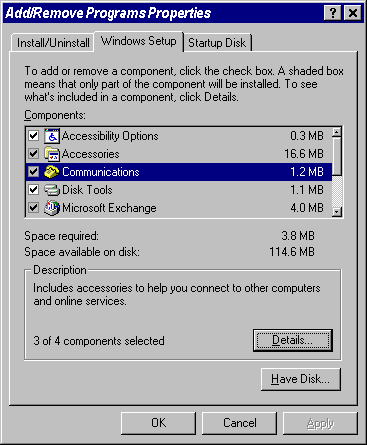
3. HyperTerminal should be the 3rd option in the list, click the checkbox to the left of the HyperTerminal icon to remove the check, and then click OK.
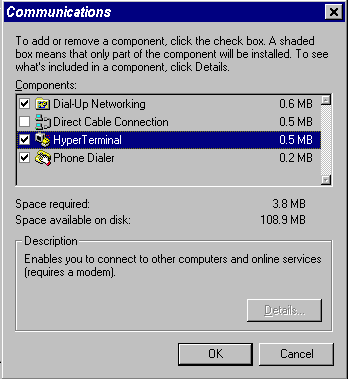
4. Click "OK" again on the following screen, you will need to wait a few seconds while Windows deletes the HyperTerminal files and updates the Start Menu icons. HyperTerminal is now removed from the system.
Installing/Reinstalling HyperTerminal using Add/Remove Programs
1. Click "Start", "Settings", "Control Panel" to open the Windows Control Panel. From the Control Panel, double-click the "Add/Remove Programs" Icon.
2. Click the "Windows Setup" tab, this will display a list of the installed Windows 95 components. Locate the Communications list entry, and double-click the phone icon (or click on the "Details" button) to display a list of the Communications related components.
3. HyperTerminal should be the 3rd option in the list, click the checkbox to the left of the HyperTerminal icon to insert a check in the box, and then click "OK".
4. Click "OK" again on the following screen, you will need to wait a few seconds while Windows adds the HyperTerminal files and updates the Start Menu icons. HyperTerminal is now added to the system.
|
Search Keywords |
| |
|
Hint Category |
Communications Software, Software Installation/Configuration, Windows 95 | |
|
Date Created |
18-07-97 | |
|
Last Updated |
08-12-98 | |
|
Revision Date |
08-12-99 | |
|
Brand |
IBM Aptiva | |
|
Product Family |
Aptiva | |
|
Machine Type |
2134, 2136, 2137, 2138, 2140, 2142, 2144, 2159, 2161, 2162, 2168, 2176 | |
|
Model |
28R; 29R; 30R; 31R; 33R; 35R; 37R; 41R; 54S; 56S; 57S; 58S; B86; B87; B97; D81; D91; E81; E91; G86; G96; G97; H86; H96; P81; P91; Q3C; Q81; Q91; S35; S3C; S8C; S8H; S9C; S9H; S9M; SIB; U81; U91; V86; V96; X8C; X9D; 21R; 22R; 24R; 25R; 38R; 460; 461; 462; 471; C3D; C3E; C85; C8E; C8F; C8H; C8M; C8X; C9E; C9F; C9S; C9X; D34; D64; D84; E34 E64; E84; F34; F64; F84; G66; G76; H66; H76; J66; J76; L81; L91; M81; M91; N63; N64; N74; N81; N91; T71; T81; T84; T85; T8B; T8C; T8E; T8F; T94; T95; T9D; T9E; TAE; TAF; 13R; 14R; 15R; 16R; 17R; 18R; 19R; 20R; B60; B65; B75; B80; B85; B95; S64; S66; S74; S76; S78; S7H; S80; S90; S34; S35; S36; S44; S45; S46; S57; S61; S62; S67; S6F; S6H; S6S; SG1; SG2; SQ1; SQ2; SV1; SV2; L17; L27; L31; L35; L37; L3F; L44; L46; L45; L47; L51; L5H; L61; L6D; L71; L7M; LD2; LG2; LQ1; LQ2; LQ3; LQ4; LQ5; LQ6; LQ7; LV2; LG2; LG3; LG4; LV4; LG5; LV5; L66; L67; L87; ED1; ED3; E02; E03; E04; E05; E06; E10; E11; E12; E13; E14; E15; E16; E17; E18; E1F; E19; E20; E21; E22; E23; E24; E25; E26; E27; E28; E2F; E30; E31; E32; E33; E34; E35; E36; E37; E3F; E40; E41; E42; E43; E45; E46; E47; E4C; E4F; E50; E54; E64; E74; E84; E51; E53; E61; E63; E71; E73; EV1; EV3; EG1; EG3; E56; E5C; E76; E7C; E2H; E8F; E86; E8C; EL1; EK1; EL2; EK2; E80; E81; E82; E83; E48; E57; E58; EQ1; EQ2; EQ3; EQ4; EV1; EV3; EV5; EG1; EG3; EG6; E8S; E2C; E10; E11; E12; E13; E14; E15; E16; E20; E21; E22; E23; E24; E25; E26; E27; E30; E31; E32; E33; E34; E35; E36; E40; E42; E44; E45; E46; E54; E55; E56; E64; E65; E66; 351; 353; 361; 440; 445; 446; 6R6; C21; J31; J3A; J3X; J51; J52; JDA; JSN; K01; K21; K22; K23; K31; K32; K52; L01; L21; L22; L23; L31; L32; L52; L6T; P01; P21; P22; P23; P31; P32; P52; 352; 354; 355; 356; 357; 362; 363; 364; 372; 374; 381; 382; 384; 392; 442; 443; 447; 449; 454; 6R8; 6R9; 7R0; 7R1; 7R2; 7R3; 7R6; 7R7; 7R9; 8R1; 8R6; 8R8 ; 9R1; 9R2; 9R3; 9R4; 9R5; 9R6; C23; C31; C32; C33; C35; C3X; C53; C55; C5X; C65; C66; C67; C6B; C6D; C6E; C6V; C6X; C6Y; C6Z; C73; C77; C7X; F23; F31; F32; F33; F35; F67; F6B; H54; H55; H56; H5E; H5F; H64; H65; H6D; H6E; H6F; H7E; H7F; H7G; J33; J35; J3C; J3E; J3K; J3L; J3V; J3W; J3Y; J3Z; JCL; K53; J62; K74; L53; L62; P53; P62; T01; T33; T34; T62; T63; T65; T71; V34; V65; V71; W33; W55; W65; X01; X31; X33; X34; X52; X62; X63; X65; X71; Y01; Y04; Y31; Y33; Y34; Y52; Y62; Y63; Y65; Y71; Z01; Z31; Z33; Z34; Z52; Z62; Z63; Z65; Z71; M31; M41; M51; M52; M53; M55; M56; M57; M61; M62; M63; M71; M72; M91; 3R4; 3R5; 3R6; 4R1; 4R2; 2R9; 3R3; 3R1; 3R7; 4R0; 4R9; 3R9; 4R3; 5R5; A10; A12; A14; A40; A44; A45; A50; A51; A52; A90; A92; A94; 5R1; 6R3; 5R2; 5R3; 6R4; 5R4; 6R0; 5R6; 5R8; 5R9; 6R5; 9W2; 91W; 92W; 93W; 94W; 95W; 96W; 132; 142; 154; 162; 163; 172; 182; 121; 123; 131; 133; 141; 161; 171; LL2; L20; K20; KU6; LL4; L40; K40; KU4; LL6; L60; K60; L15; L16; K25; K26; L43; K43; L45; K45; KU5; L55; K55; L65; K65; L66; K66; U15; U16; W37; W47; N41; N51; N61; N71; S20; S55; S65; S64; S74; S75; S50; X10; Y10; Z10; X20; Y20; Z20; X30; Y30; Z30; X40; Y40; Z40; X37; X47; Y37; Y47; Z37; Z47; X17; X27; Y17; Y27; Z17; Z27 | |
|
TypeModel |
| |
|
Retain Tip (if applicable) |
| |
|
Reverse Doclinks |