

|
14.626 bytes |
Service Hints & Tips |
Document ID: MNOK-3QHMC7 |
Aptiva - How to test a joystick in Windows 3.x using MSD
Applicable to: World-Wide
This document applies to all Aptiva systems preloaded with Windows 3.x.
1. From the Windows Program Manager, click "File" -> "Exit Windows". Click "OK" when asked if you want to end your Windows session.
2. The Aptiva Menu will appear. Select option 3: "Go to DOS prompt".
3. At the C:\> prompt, type "MSD" and press "Enter".
4. The Microsoft Diagnostics program will initialize. From the main screen, press "A" to view information about "Other Adapters".
5. If the joystick is being recognized by the system, you will see a window similar to that shown in Figure 1. Note that the X: and Y: numbers listed for Joystick A will vary from joystick to joystick, and may even change in successive MSD tests on the same system (the numbers are based on the position of the joystick along the x and y axes).
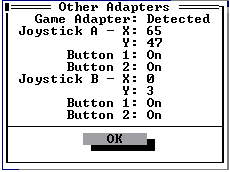
Figure 1: Other Adapters details screen showing an installed joystick.
6. If the numbers listed for X: and Y: under Joystick A are 0, or if this screen does not appear at all (a screen stating that no game adapter was detected will appear instead), your joystick is not being detected by the system. It may be disconnected, connected improperly, or defective. If the values for either Button 1:, or Button 2: under Joystick A are "Off", (they are both "On" in Figure 1.) then verify that none of the joystick buttons are stuck down, and run MSD again. If you still get an "Off" value for either of the buttons, then there may be a hardware problem with the joystick or the game adapter.
7. When you are finished testing the joystick in MSD, press the "Enter" once to clear the "Other Adapters" box, and then press the "ALT" and "F4" keys simultaneously to close the MSD program.
8. You will be returned to a C:\> prompt. Type "win" and press "Enter" to restart Windows.
|
Search Keywords |
| |
|
Document Category |
DOS/Windows 3.x, Input Devices, Diagnostics | |
|
Date Created |
07-01-98 | |
|
Last Updated |
25-01-99 | |
|
Revision Date |
27-05-99 | |
|
Brand |
IBM Aptiva | |
|
Product Family |
Aptiva | |
|
Machine Type |
2144, 2168 | |
|
Model |
743; 843; 744; 754; 853; 854; 755; 766; 866; 784; 758; 787; 887; 789; 889; 797; 745; 767; 855; 756; 786; 782; 788; 888; 792; 798; 768; 856; 857; 8K2; S86; S82; T82; 26J; 68J; 27J; 28J; 70J; 71J; S20; 62J; 63J; 64J; 65J; 70J; 71J; 914; 921; 931; 934; 935; 937; 941; 951; 964; 930; 911; 914; 921; 900; 910; 932; 152; LL1; L10; K10; LL3; L30; K30; LL5; L50; K50; N30; N40; N50; N60; K89; K90; 2R5; 2R7; 2R8; M30; M35; M50; 2R6; 4R7; 4R8; M40; M54; M58; M60; M70; 3R0; 3R8; 18P; 19P; 26P; 62P; SW2; H89; L89; H90; L90; 26F; 62F; 14P; 16P; 1R2; 1R3; 1R4; 1R5; 1R6; 1R7; 20P; 22P; 24P; 25P; 27P; 29P; 66P; 67P; 6R3; P30; S15; Y65; Y70; Y78; Y84; Y88; Y79; Y89; Y90; YP1; YP2; X79; X89; X90; X65; X70; X88; XP1; XP2; 22F; 24F; 25F; 27F; LB0; KB0; L11; U11 | |
|
TypeModel |
| |
|
Retain Tip (if applicable) |
| |
|
Reverse Doclinks |