

|
18.194 bytes |
Service Hints & Tips |
Document ID: PFAN-3UHPEX |
TP 770 - Verifying that the ACP modem is correctly configured in Windows NT 4.0
Applicable to: Canada, United States
Verifying that the ACP modem is correctly configured
The best way to verify that your ThinkPad Modem installation is correct and that your modem is properly configured is to make a call through a modem application. If you can successfully make a data modem call in an application, your ThinkPad Modem is installed and configured properly.
Verifying that the ACP modem installation is correct
There are several places to look to help verify that the installation of your ACP modem is correct. The following information is by no means definitive; it does, however, offer a place to start.
AUTOEXEC.BAT
The ACP installation does not add any lines to this file.
CONFIG.SYS
The ACP installation does not add any lines to this file.
SYSTEM.INI
The ACP installation does not add any lines to this file.
WIN.INI
The ACP installation does not add any lines to this file.
The ACP installation adds the following Devices to the Devices listing under Control Panel:
Device Status Startup
Mwave Started System
The ACP installation adds the following Services to the Services listing under Control Panel:
Services Status Startup
Mwave Modem Service Started Automatic
The ACP installation adds the following information to the Windows NT Environment:
Variable Value
MWPATH C:\MWW32\MANAGER;C:\MWW32\PCMWAVE;C:\MWW32\DSP;
The ACP installation appends the following information to the PATH Environment:
Variable Value
PATH ....C:\MWW32\BIN;C:\MWW32\MODEM
The ACP installation adds the following icons to your Start Menu under the "ThinkPad Modem" group:
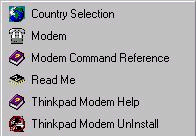
|
Search Keywords |
| |
|
Hint Category |
Communications | |
|
Date Created |
15-05-98 | |
|
Last Updated |
18-05-98 | |
|
Revision Date |
15-05-99 | |
|
Brand |
IBM ThinkPad | |
|
Product Family |
ThinkPad 770 | |
|
Machine Type |
9549 | |
|
Model |
| |
|
TypeModel |
| |
|
Retain Tip (if applicable) |
| |
|
Reverse Doclinks |