

|
14.171 bytes |
Service Hints & Tips |
Document ID: MNOK-3QHMUH |
Aptiva - How to ensure the joystick enable/disable Jumper P10 is set correctly
Applicable to: World-Wide
The Mwave adapters used in the Mxx, Axx, 2134, and 2176 systems have a jumper that must be set correctly in order for the joystick/midi port on the Mwave card to work properly.
Note: This procedure involves removing the system's external case. In order to protect your computer equipment from damage due to Electro-Static Discharge (ESD), be sure to disconnect the power cables from the rear of the computer, and to ground yourself by periodically touching the metal frame of the computer.
Locating and setting jumper P10:
1. Power down the system unit and unplug the power cables. Remove the case from the system, and locate the Mwave card (Note that mini-tower cases have two screws located behind the handle on the top of the system. These screws must be removed in order to open the case).
2. Before proceeding further, ground yourself by touching the metal frame of the computer. This will prevent any damage to the system components due to ESD. You should repeat this grounding process each time you walk away from the system, and periodically while working inside the system.
3. The jumper that enables/disables the joystick/midi port is labled P10. Use the Mwave diagram provided in Figure 1 to assist you in locating the jumper. The Mwave board layouts can differ slightly among the different Aptiva series, but the location of P10 is always the same. You may need to remove the Mwave card from the system to gain clear access to jumper P10.
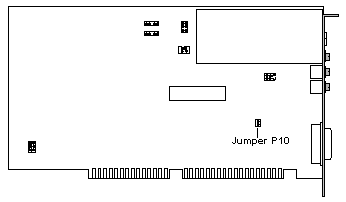
Figure 1: Mwave card layout showing location of jumper P10.
4. Jumper P10 consists of two exposed metal pins and a plastic cap. In order for the joystick/midi port to be enabled, the plastic cap must sit over both of the pins, connecting them to one another (ie, the jumper is shorted). If the jumper cap is absent, or hanging of one pin rather then joining the two (ie, the jumper is open), then the joystick/midi port will be disabled.
Note: Page 114 of the Aptiva Handbook that was included with your system has an illustration of the two possible settings for jumper P10.
5. Make sure the jumper position is correct, replace the system case, and plug the power cables back in.
|
Search Keywords |
| |
|
Hint Category |
Mwave, Input Devices | |
|
Date Created |
07-01-98 | |
|
Last Updated |
28-05-98 | |
|
Revision Date |
27-05-99 | |
|
Brand |
IBM Aptiva | |
|
Product Family |
Aptiva | |
|
Machine Type |
2134, 2144, 2168, 2176 | |
|
Model |
351; 353; 361; 440; 445; 446; 6R6; C21; J31; J3A; J3X; J51; J52; JDA; JSN; K01; K21; K22; K23; K31; K32; K52; K53; K62; K74; L01; L21; L22; L23; L31; L32; L52; L53; L6T; P01; P21; P22; P23; P31; P32; P52; P53; P62; A10; A12; A14; C30; C31; C51; H55; H66; H67; H77; H78; H80; H81; H92; H93; K10; K20; K25; K26; K30; K33; K35; K40; K43; K45; K66; K67; K77; K78; K80; K81; K92; K93; KB0; KB1; KB2; KB3; KB4; KB5; KB6; KP1; KP2; KPA; KPB; KPC; KPD; KPE; KU0; KU1; KU2; KU3; KU4; KU5; KU6; L10; L11; L15; L16; L20; L30; L33; L35; L40; L43; L45; L55; L66; L67; L77; L78; L80; L81; L92; L93; LB0; LBD; LL1; LL2; LL3; LL4; LP0; LP1; LP2; LPA; LPB; LPC; LS0; LS1; LS2; LS3; LSA; LSB; LSC; LSD; M30; M31; M35; M50; M51; M52; M63; MB4; MB5; N30; N40; N41; OR6; OR7; OR8; OR9; P30; S15; S20; S82; S86; T82; U11; U15; U16; U33; U35; U43; U45; W30; WM1; WM2; X10; X17; X20; X27; X30; X40; X65; X70; X79; X88; X89; X90; XP1; XP2; Y10; Y17; Y20; Y27; Y30; Y65; Y70; Y78; Y79; Y84; Y88; Y89; Y90; YP1; YP2; Z10; Z17; Z20; Z27; Z30; A40; A44; A45; A50; A51; A52; A90; A92; A94; C40; C41; C45; C53; C61; H89; H90; K50; K55; K60; K65; K66; K89; K90; L50; L55; L60; L65; L66; L89; L90; LL5; M40; M41; M53; M54; M55; M56; M57; M58; M60; M61; M62; M70; M71; M72; M91; N50; N51; N60; N61; N71; S50; S55; S64; S65; S74; S75; SW2; U55; U65; U66; W37; W47; X37; X47; Y37; Y40; Y47; Z37; Z40; Z47; 352; 354; 355; 356; 362; 363; 364; 372; 374; 381; 382; 384; 392; 442; 443; 447; 449; 454; 6R8; 6R9; 7R0; 7R1; 7R2; 7R3; 7R6; 7R7; 7R9; 8R1; 8R6; 8R8 ; 9R3; 9R4; 9R5; 9R6; C23; C31; C32; C33; C35; C3X; C53; C55; C5X; C65; C66; C67; C6B; C6D; C6E; C6X; C6Y; C73; C77; C7X; F23; F31; F32; F33; F35; F67; F6B; H54; H55; H56; H5E; H5F; H64; H65; H6D; H6E; H6F; H7E; H7F; H7G; J33; J35; J3C; J3E; J3K; J3L; J3V; J3W; J3Y; J3Z; JCL; L62; T01; T33; T34; T62; T63; T65; T71; V34; V65; V71; W33; W55; W65; X01; X31; X33; X34; X52; X62; X63; X65; X71; Y01; Y04; Y31; Y33; Y34; Y52; Y62; Y63; Y65; Y71; Z01; Z31; Z33; Z34 Z52; Z62; Z63; Z65; Z71 | |
|
TypeModel |
| |
|
Retain Tip (if applicable) |
| |
|
Reverse Doclinks |