

|
18.398 bytes |
Service Hints & Tips |
Document ID: DETR-443JDA |
Aptiva - 2140/2142 Diagnostics - Keyboard
Applicable to: World-Wide
001
A failing mouse can show up as a keyboard failure.
û Power-off the system unit.
û (Type 2140) Disconnect the mouse from the system unit.
û (Type 2142) Disconnect the mouse from the Media Console.
û Power-on the system unit.
002 - DID THE SYMPTOM REMAIN? (Yes - Go to Step 004, No - Go to Step 003)
003
Replace the failing mouse.
004
û Power-off the system unit and wait 10 seconds.
û Reinstall the mouse.
û Ensure the keyboard cable is fully inserted into the system unit (Type 2140) or Media Console (Type 2142).
û Remove any foreign objects that might interfere with the mechanical operation of the keybuttons.
û Power-on the system unit.
005- DID YOU RECEIVE A 3XX OR A 5803 POST ERROR? (Yes - Go to Step 006, No - Go to Step 009)
006
û For (Type 2140), go to Step 009.
û For (Type 2142):
Power-off the system unit and wait 10 seconds.
Disconnect the keyboard cable and the mouse cable from the Media Console.
Connect the keyboard cable and mouse cable to the system board at the rear of the tower.
Power-on the system unit.
007 - DID THE SYMPTOM CHANGE? (Yes - Go to Step 008, No - Go to Step 009)
008
û Check the Media Console cable for continuity. See "Media Console Cable" on page 5-16 of the HMM for pin locations.
û Depending on service procedures, replace the keyboard, Media Console host card, Media Console client card, Media Console cable, or Media Console.
û If the symptom remains, replace the system board.
009
û Power-off the system unit.
û Disconnect the keyboard cable connector from the system board (Type 2140) or from the Media Console (Type 2142).
û Power-on the system unit.
û Check the voltage at the keyboard cable connector on the system board or the Media Console as shown in the figure below, after the POST.
Note: Measure voltages with respect to Ground (Pin 3). These measurements are for the system board (Type 2140) and for the Media Console keyboard connector (Type 2142).
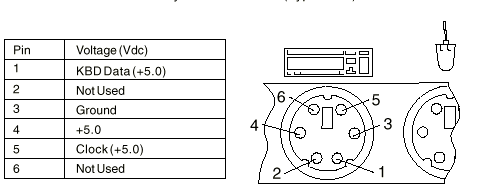
010 - ARE THE VOLTAGES CORRECT? (Yes - Go to Step 012, No - Go to Step 011)
011
Replace the system board.
012
Replace the keyboard. If the symptom remains, replace the system board.
|
Search Keywords |
| |
|
Document Category |
Diagnostics, Input Devices | |
|
Date Created |
12-01-99 | |
|
Last Updated |
12-01-99 | |
|
Revision Date |
| |
|
Brand |
IBM Aptiva | |
|
Product Family |
Aptiva | |
|
Machine Type |
2140, 2142 | |
|
Model |
all | |
|
TypeModel |
| |
|
Retain Tip (if applicable) |
| |
|
Reverse Doclinks |