

|
18.663 bytes |
Service Hints & Tips |
Document ID: PMYS-3HZHV3 |
Aptiva - 2144/2168-Axx Telegame procedure
Applicable to: United States
Telegaming is defined as two or more persons each on a seperate computer playing a game while they are connected to each other using a modem. The Mwave adapter can be used in telegaming; both as a modem and as a sound card simultaneously.
Prerequisite
1. Check the game's requirements. On Axx systems the game must support a Sound Blaster Sound Card and a Hayes compatible 14.4 kbps modem. The Mwave card that is in this machine will only support up to a 14.4 kbps modem while telegaming.
2. For best performance, run DOS games in MS DOS mode. The reason is that DOS games may run through Windows 3.x and Windows 95 by an icon PIF file or DOS Prompt Box. The game manufacturers typically support the games in DOS compatibility mode. This procedure refers to MS DOS or PC DOS by the generic DOS term.
Note: This procedure sets up modem telegaming in DOS.or DOS Compatibility Mode. A DOS procedure is chosen because the user could be running either a preload of PC DOS/Windows 3.1 or Win 95. This procedure works for both preloads and the SXX systems will not run the FASTCFG in Win95. Other methods such as running FASTCFG from a DOS prompt or RUN will work on the Mxx, Axx, and Cxx series. This procedure will only address the running of FASTCFG in DOS compatibility Mode for Win 95.
For Windows 95:
1. Click on the Start Button then click on Shut Down .
2. When the Shut Down Windows dialog box appears click on the circle next to the line which says "Restart the computer in MS-DOS Mode" then click the "Yes" button. The computer will now restart in MS DOS Mode.
3. Go to number 3 in the following PC DOS/Windows 3.1 procedure.
For PC DOS/Windows 3.1:
1. Click on File from the Program Manager's menu. Click on Exit Windows which should bring up the Exit Windows dialog box. Click on "Yes" and press the Enter key on the keyboard.
2. This should bring up either a DOS command prompt or a menu with selections. If it comes to a menu select option '3' DOS Prompt from the menu. This brings up a DOS Prompt. At this point, both preloads are at the same point.
3. When the computer restarts in MS DOS mode, a splash screen may appear that says FASTCFG and shows the settings. If this message is seen it will have four settings on the screen for a Mxx, Axx, and Cxx systems, while the Sxx systems will have only two settings. This will show on the screen briefly and then the system will continue to boot to a DOS prompt which says C:\Windows.
4. Type in FASTCFG at the DOS prompt and hit the enter key. It does not matter if this is done in all capitals or all lower case.
5. An image that looks like Figure 1-1 should now be onscreen.
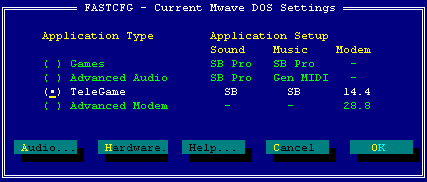
Figure 1-1. FASTCFG Screen shot
6. There are four settings. The option to set up telegaming with modem support is the TeleGame Application type. This configuration will only support a 14.4 kbps modem and use only Sound Blaster (SB) settings for the sound and music. The modem will support a 14.4 kbps setting but IBM can not guarantee that the user will get a 14.4 kbps connection due to the game and line conditions. No other selection will allow the use of the Mwave as a modem and soundcard.
7. Select the Telegame option by a left mouse click on the circle next to the option. To finish the setup, use a left mouse click on the "OK" at the bottom of the box. The system will accept the setting and return to a DOS prompt. Restart the system.
8. At this point, the Mwave is now setup to be used as a modem and soundcard in the telegaming software. If this setting is correct and it is not working, test the Mwave by standard testing procedures. If the Mwave passes, review the game setup to verify you have chosen the SoundBlaster card and Hayes compatable 14.4 modem. If that fails then you must contact the manufacturer of the game.
Note: IBM uses standard Hayes 14.4 kbps modem and Sound Blaster sound card settings for the Axx series. If the game does not work and the Mwave is working fine it is the game manufacturer's responsibility to have their software working.
|
Search Keywords |
| |
|
Hint Category |
Mwave, Communications Software, Entertainment Software, Hardware Installation/Configuration | |
|
Date Created |
13-06-97 | |
|
Last Updated |
23-03-99 | |
|
Revision Date |
23-03-2000 | |
|
Brand |
IBM Aptiva | |
|
Product Family |
Aptiva | |
|
Machine Type |
2144, 2168 | |
|
Model |
5R1; 6R3; A10; A12; A14; 5R2; 5R3; 5R6; 5R8; 5R9; 6R0; 6R4; 6R5; A15; 2168A40; A44; A45; A50; A51; A52; A90; A92; A94 | |
|
TypeModel |
| |
|
Retain Tip (if applicable) |
| |
|
Reverse Doclinks |