

|
58.031 bytes |
Service Hints & Tips |
Document ID: RJJR-3RYPMU |
TP 310E/ED - New Power Management Feature
Applicable to: China, Japan, Austria, Belgium, Denmark, Finland, France, Germany, Greece, Ireland, Israel, Italy, Netherlands, Norway, Spain, Sweden, Switzerland, United Kingdom
This document provides additional information not found in the User's Guide, which came with your IBM ThinkPad 310E or 310ED computer.
Supported models that have the New Power Management Feature: B0U, B0A, A00, B00, C00, C0J, D0J, E0J, 60J, D0A
Using the BIOS Utility
Note:
If you change "Will not Standby even if LCD is closed" in the Power Management Settings screen to "Yes", it might affect the remaining battery power even if the LCD cover is closed (battery operation mode). This is because the CPU clock and audio chip do not stop.
Closing the LCD display cover normally allows the computer to enter standby mode. Sometimes, you may need the computer to remain ON even when the LCD display cover is closed.
Follow these steps to enable the feature using the BIOS Utility:
1. Access the Power Management Settings screen of the BIOS Utility by:
a). pressing FN + F6 during runtime, or
b). pressing F2 during POST(while the ThinkPad logo is being displayed); then selecting Power Management Settings and
pressing Enter.
2. Set Will not Standby even if LCD is closed to Yes by using the left or right arrow keys.
3. Press Esc to return to the main menu screen (if you entered the BIOS Utility using F2).
4. Press Esc to exit the BIOS Utility.
5. Select Yes to save changes and exit.
Using the Notebook Manager
Follow these steps to enable the feature using the Notebook Manager:
1. Click on Start, Programs, Notebook Manager, then the Notebook Manager application.
2. Click on the Power Saving tab.
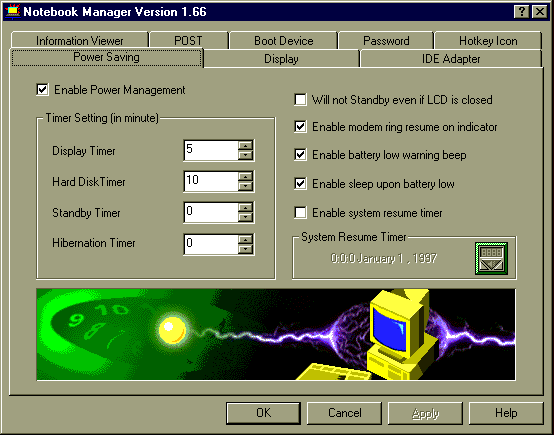
3. Click on the checkbox of Will not Standby even if LCD is closed to enable it.
4. Click on OK.
|
Search Keywords |
| |
|
Hint Category |
General Information | |
|
Date Created |
23-02-98 | |
|
Last Updated |
07-04-98 | |
|
Revision Date |
03-04-99 | |
|
Brand |
IBM ThinkPad | |
|
Product Family |
ThinkPad 310 | |
|
Machine Type |
2600 | |
|
Model |
various | |
|
TypeModel |
| |
|
Retain Tip (if applicable) |
| |
|
Reverse Doclinks |