

|
24.946 bytes |
Service Hints & Tips |
Document ID: MCGN-3G6KN7 |
Aptiva - How to reduce the size of your Recycle Bin
Applicable to: World-Wide
The Recycle Bin may take up to 10% of your hard drive's capacity. Ten percent is the default setting. What this means is, if you 'delete' a file, the file is moved into the Recycle Bin. This bin will continue to fill until the user-definable maximum is reached. If you take no action, this could take 100MB of space on a 1GB drive.
You may wish to decrease the size of your Recycle Bin sometime in the future. To decrease its size please do the following:
1.) Right-click on the 'Recycle Bin'.

2.) Select 'Properties', and move the slider to reduce the maximum size of the Recycle Bin between 3 and 5 %.
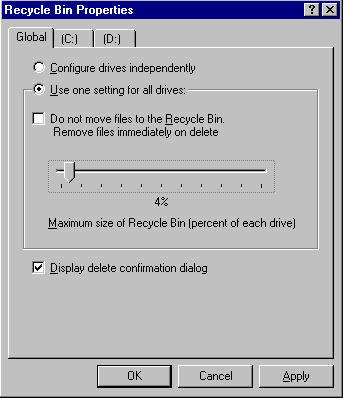
|
Search Keywords |
| |
|
Hint Category |
Windows 95, Windows 98 | |
|
Date Created |
15-04-97 | |
|
Last Updated |
10-03-99 | |
|
Revision Date |
10-03-2000 | |
|
Brand |
IBM Aptiva | |
|
Product Family |
Aptiva | |
|
Machine Type |
2134, 2136, 2137, 2138, 2139, 2140, 2142, 2144, 2153, 2156, 2158, 2159, 2161, 2162, 2163, 2164, 2168, 2176 | |
|
Model |
all | |
|
TypeModel |
21346R6 | |
|
Retain Tip (if applicable) |
| |
|
Reverse Doclinks |