

|
22.964 bytes |
Service Hints & Tips |
Document ID: LWIK-3TSPLM |
TP General - Tip on using the Recovery CD and diskette
Applicable to: World-Wide
SYMPTOM:
When attempting to boot to the Recovery diskette to perform a reload, the system continually bypasses the diskette and boots to the hard drive.
CONFIGURATION:
Any ThinkPad using the Recovery CD and diskette provided with their ThinkPad to reload their system.
SOLUTION:
Ensure that the floppy drive is the first device in the startup sequence of EZSetup on the ThinkPad. To check this, boot into EZSetup by holding down the F1 key while you power on the computer. At the EZSetup screen, click on the Startup icon:

It will then bring you to a screen pictured below. Ensure that FDD-1 is in the box labled 1 at the top of the screen.
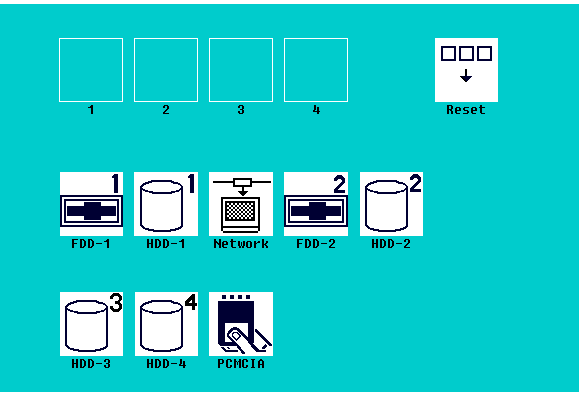
|
Search Keywords |
| |
|
Hint Category |
Installation/Removal Procedures | |
|
Date Created |
22-04-98 | |
|
Last Updated |
23-04-98 | |
|
Revision Date |
22-04-99 | |
|
Brand |
IBM ThinkPad | |
|
Product Family |
ThinkPad 380, ThinkPad 380D, ThinkPad 380E, ThinkPad 380ED, ThinkPad 380XD, ThinkPad 385D, ThinkPad 385E, ThinkPad 385ED, ThinkPad 385XD, ThinkPad 560, ThinkPad 560E, ThinkPad 560X, ThinkPad 760XD, ThinkPad 760XL, ThinkPad 765L, ThinkPad 765D, ThinkPad 770 | |
|
Machine Type |
2635, 2640, 9546, 9547, 9548, 9549 | |
|
Model |
Various | |
|
TypeModel |
| |
|
Retain Tip (if applicable) |
| |
|
Reverse Doclinks |