

|
121.483 bytes |
Service Hints & Tips |
Document ID: YAST-3PKSGV |
ThinkPad 770 DVD ROM Drive - Questions and Answers
Applicable to: World-Wide
Products Involved:
|
Option PN |
Description |
|
11J8950 |
ThinkPad 770 DVD ROM Drive (Region 1 - US) |
|
12J2503 |
ThinkPad 770 DVD ROM Drive (Region 2 - EMEA and Japan) |
|
12J2504 |
ThinkPad 770 DVD ROM Drive (Region 3 - AP South) |
|
12J2505 |
ThinkPad 770 DVD ROM Drive (Region 4 - Latin America) |
Question:
What are region codes?
Answer:
DVD discs contain Region Codes. The Region Code can be used to prevent the playback of a disc in certain geographic regions. The coding system was created to prevent the export of DVD titles into other countries. In some instances, motion picture studios will not release a title simultaneously in all geographic regions. The coding system will prevent a title from being viewed in multiple geographic regions.
|
Region 1 |
United States of America, US Territories, and Canada |
|
Region 2 |
Europe, Japan, South Africa, Egypt, and Middle East |
|
Region 3 |
Southeast Asia, Taiwan Philippines, Korea, Indonesia, and Hong Kong |
|
Region 4 |
Mexico, Central America, South America, Australia, New Zealand, Pacific Islands, and Caribbean |
|
Region 5 |
Eastern Europe, former Soviet Union (Russia), India, Africa, and North Korea |
|
Region 6 |
China |
Regional Coding:
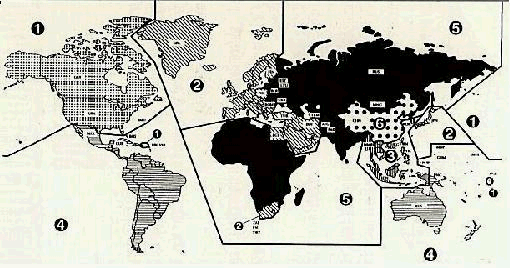
Question:
Can the region code be changed once it has been installed?
Answer:
After the region code is installed, you will not be able to change the region code. You will not be able to install or use any other region code.
Question:
Can the IBM ThinkPad 770 DVD Drive read a standard CD ROM title?
Answer:
The DVD Drive is backward capability to existing CD-ROM software, and also offers fast throughput (approximating the speed of a 20X Max CD-ROM drive ).
Question:
I want to play a DVD movie. What hardware is needed for my ThinkPad 770?
Answer:
The ThinkPad 770 DVD Enhanced Video Adapter (Option PN 11J8957) and a ThinkPad 770 DVD ROM Drive for a specific region code.
Question:
I want to play a DVD movie. What software is needed for my ThinkPad 770?
Answer:
You will need the DVD Enhanced Video Adapter and a DVD ROM Drive. You will need to load the MPEG Driver Program, DVD Region Code Program, and DVD Movie Player Program provided with the DVD Drive. The installation instructions are included with the DVD Drive.
Question:
What should I look for when buying a DVD movie?
Answer:
Check to make sure that the DVD movie is for the specific region code associated to your DVD drive. You will not be able to play a DVD movie if the Region Code for the movie does not match the Region code for your option. The region code is usually identified on the DVD media packaging. In some instances, the region code can also be found on the DVD disc, or will include a flyer that specifies the region code.
Question:
If I have several ThinkPad 770s with only one DVD drive, do I have to install the code on each ThinkPad?
Answer:
Each Thinkpad 770 that will be used to play a DVD movie will require the region code to be installed with a DVD drive and Thinkpad Enhanced Video Adapter. Otherwise, the DVD drive can be used like past "CD ROM" drives without any additional hardware or software.
Question:
If I get a replacement drive (for a defective one) do I have to re-install the region code?
Answer:
The raw DVD drive is the same regardless of region code. The software is specific to each region. If a drive is replaced under warranty, no additional software will need to be installed. The software for the drive is included when the drive is purchased as an option, and when the video adapter is purchased as an option. No software is shipped with the drive or the adapter replaced under warranty.
Question:
What if I move to a country with a different region code?
Answer:
Only one region code can be installed on a system. If the system is moved to another country, you can still play movies for your specific region. If you wish to have support for another region, you will need purchase the option DVD drive for that other region. You will then need to format and reinstall the preload/operating system to your system's drive, and then load the new region code onto the system.
Question:
Is the drive physically different in each of the geography's Will there be only one FRU
Answer:
The software is currently specific to a region. In the future, region code will be hardware implemented (subject to DVD implementation and control by the movie industry). DVD players for home video systems have started to implement hardware encryption.
Limitations:
1. An application may hang when using the Enhanced Video features (MPEG, DVD playback, or video image capture and overlay using the Video-In Recorder) in the following display modes (resolutions):
- 800x600 with 16 million colors
- 1800x1200 with 256 colors
- 1280x1024
2. When viewing a DVD movie and the system enters suspend mode, the movie will restart from the beginning of the title.
3. The Digital Audio Output setting is effective only for Dolby Digital Audio with DVD. If the audio is LPCM (not Dolby Digital) as an example, the setting is ignored.
4. When you pause a DVD movie, the MPEG video screen might shake slightly.
|
Search Keywords |
| |
|
Hint Category |
DVD Drives | |
|
Date Created |
08-12-97 | |
|
Last Updated |
25-01-99 | |
|
Revision Date |
24-01-2000 | |
|
Brand |
IBM Options, IBM ThinkPad | |
|
Product Family |
DVD Drives, ThinkPad 770, ThinkPad 770E/ED | |
|
Machine Type |
Internal, 9548, 9549 | |
|
Model |
11J8950; 12J2503; 12J2504; 12J2505 | |
|
TypeModel |
| |
|
Retain Tip (if applicable) |
| |
|
Reverse Doclinks |