

|
85.489 bytes |
Service Hints & Tips |
Document ID: BMOE-425S8U |
TP 390,390E,1720 - Keyboard Removal
Applicable to: World-Wide
The following information is intended for IBM Dealers and Authorized Servicers only. Customers attempting to follow any of the procedures below may void their warranty.
To remove the keyboard:
1. Use a flat-bladed screwdriver to release the latches to lift the middle cover away.
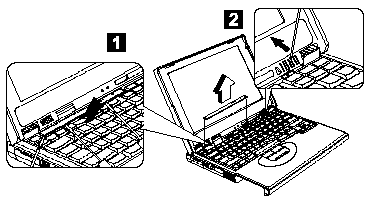
2. Remove the two screws securing the keyboard.
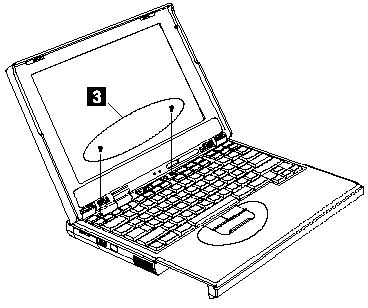
|
Step |
Size (Quantity) |
Head & |
Torque |
|
3 |
M2 x 4L (2) |
Flat head, |
1.6 kgf-cm |
3. Lift the keyboard up to expose the keyboard connector.
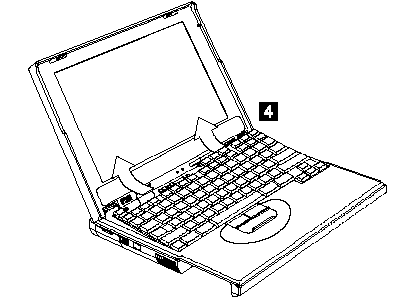
4. Use a flat-bladed screwdriver to release the cable from the connector.
5. Remove the keyboard from the lower case.
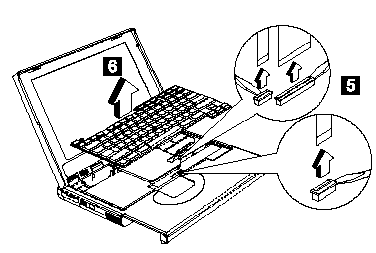
|
Search Keywords |
| |
|
Hint Category |
Hardware Installation/Configuration, Hardware Maintenance Information | |
|
Date Created |
11-11-98 | |
|
Last Updated |
23-03-99 | |
|
Revision Date |
23-03-2000 | |
|
Brand |
IBM ThinkPad | |
|
Product Family |
ThinkPad 390, ThinkPad i Series 172x | |
|
Machine Type |
2626, 2627 | |
|
Model |
Various | |
|
TypeModel |
| |
|
Retain Tip (if applicable) |
| |
|
Reverse Doclinks |