

|
17.552 bytes |
Service Hints & Tips |
Document ID: MNOK-3TAPYC |
Aptiva - How to use MODE to test the parallel port
Applicable to: World-Wide
To test a printer port using the MODE command:
1. Restart the computer in MS- DOS Mode.
2. At the prompt type the following: MODE LPT1 COLS=80
3. Press the "Enter" key.
The system should respond with the following if the printer port is good:
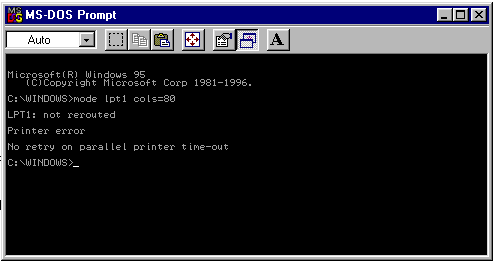
If you get the following message your parallel port may be defective:
LPT1: not rerouted
Illegal device-LPT1
|
Search Keywords |
| |
|
Hint Category |
Diagnostics, Printers | |
|
Date Created |
06-04-98 | |
|
Last Updated |
10-12-98 | |
|
Revision Date |
10-12-99 | |
|
Brand |
IBM Aptiva | |
|
Product Family |
Aptiva | |
|
Machine Type |
2134, 2136, 2137, 2138, 2140, 2142, 2144, 2159, 2161, 2162, 2168, 2176 | |
|
Model |
All | |
|
TypeModel |
| |
|
Retain Tip (if applicable) |
| |
|
Reverse Doclinks |