

|
60.746 bytes |
Product Information |
Document ID: DDSE-452JJK |
PC Server 315 - Controls and Status Indicators
Applicable to: World-Wide
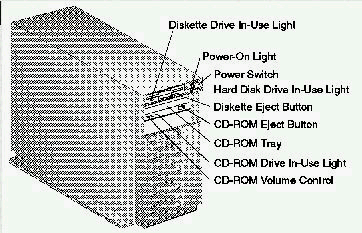
|
DISKETTE-DRIVE IN-USE LIGHT |
Lights when the drive is accessing a diskette. |
|
POWER-ON LIGHT |
Lights when you power-on the server. |
|
POWER SWITCH |
Press to power-on or power-off the server. Do not power-off the server if any of the drive in-use lights are on. This might damage the information stored on a hard disk or diskette. |
|
HARD DRIVE IN-USE LIGHT |
Lights when the server is accessing a SCSI device. |
|
DISKETTE EJECT BUTTON |
Push to release a diskette from the drive. |
|
CD-ROM EJECT BUTTON |
Push to release a CD-ROM from the drive. |
|
CD-ROM TRAY |
Holds the CD-ROM disc. |
|
CD-ROM DRIVE IN-USE LIGHT |
Lights when the CD-ROM drive is accessed. |
|
CD-ROM VOLUME CONTROL |
Turn to adjust the CD-ROM playback volume, if headphones or speakers are plugged into the jacks on the CD-ROM drive. |
|
Search Keywords |
| |
|
Document Category |
Diagrams | |
|
Date Created |
12-02-99 | |
|
Last Updated |
12-02-99 | |
|
Revision Date |
12-02-2000 | |
|
Brand |
IBM PC Server | |
|
Product Family |
PC Server 315 | |
|
Machine Type |
8638 | |
|
Model |
| |
|
TypeModel |
| |
|
Retain Tip (if applicable) |
| |
|
Reverse Doclinks |