

|
47.860 bytes |
Parts Information |
Document ID: DDSE-42CS8C |
Netfinity 3000 - Installing or Removing AGP Adapters
Applicable to: World-Wide
Installing or Removing AGP Adapters: This section gives the procedure for installing an AGP adapter in the dedicated AGP slot connector. If you want to remove an AGP adapter from this slot connector, reverse the order of the following steps. If you need to install an adapter in an ISA or PCI slot connector, go to "Installing or Removing ISA and PCI Adapters".
|
Notes |
|
Note |
|
Attention |
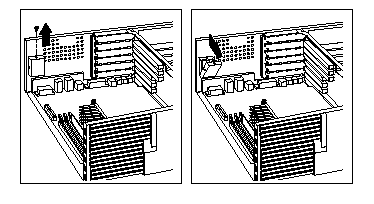
3. Install the AGP adapter. The following illustration shows the installation of an AGP adapter. Note that the connector for external devices on the AGP adapter is accessible through the slot on the server wall.
|
Note |
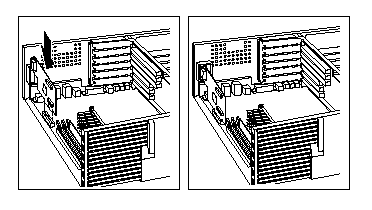
4. If necessary, connect any internal cables to the adapter. Refer to the documentation that comes with the option.
5. If you want to install or remove any other options, do so now. Otherwise, go to "Completing the Installation".
|
Search Keywords |
| |
|
Document Category |
Networking | |
|
Date Created |
18-11-98 | |
|
Last Updated |
24-02-99 | |
|
Revision Date |
23-02-2000 | |
|
Brand |
IBM PC Server | |
|
Product Family |
Netfinity 3000 | |
|
Machine Type |
8476 | |
|
Model |
ALL | |
|
TypeModel |
| |
|
Retain Tip (if applicable) |
| |
|
Reverse Doclinks |