

|
25.763 bytes |
Service Hints & Tips |
Document ID: GKEY-3JSCHQ |
TP 765 - Battery pack removal and installation
Applicable to: World-Wide
Removing the battery pack:
1.) You can remove the battery pack while the computer is in suspend mode or turned off.
2.) Open the keyboard. Remove the CD-ROM drive.
3.) If there is a spacer, open the spacer before removing the battery pack.
4.) Pull the battery pack toward the front of the computer and quickly replace the battery pack (if the computer is in suspend mode).
Note: Be careful that the computer does not fall backward when the
battery pack is removed.
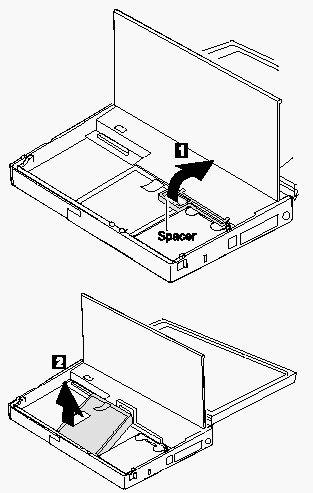
|
Search Keywords |
| |
|
Hint Category |
Hardware Maintenance Information | |
|
Date Created |
08-07-97 | |
|
Last Updated |
01-04-98 | |
|
Revision Date |
12-03-99 | |
|
Brand |
IBM ThinkPad | |
|
Product Family |
ThinkPad 765L, ThinkPad 765D | |
|
Machine Type |
9546, 9547 | |
|
Model |
Various | |
|
TypeModel |
| |
|
Retain Tip (if applicable) |
| |
|
Reverse Doclinks |