

|
2.205.924 bytes |
System Support Disks |
Document ID: DSHY-3TTLTX |
TP 600,770 - ThinkPad ACP Modem for DOS and Windows 3.1
Applicable to: World-Wide
|
P/N |
Description |
|
P/N |
Name & Size (bytes) |
WWW URL(s) |

|
The following disk images can be detached and diskettes created from them.
For more help on handling file attachments click on this doclink 
|
Disk Release Date: |
30-04-99 |
|
Disk Version/Release: |
2.36 |
|
Additional Information: |
NOTE: This driver has been repackaged into a self-extracting file. All files will now be extracted to your hard drive. For instructions on how to transfer files greater than 1.44 MB to multpile diskettes, click |
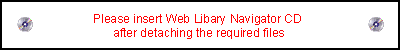
|
|
Search Keywords |
| |
|
Disk Category |
DOS/Windows 3.x, Modems | |
|
Date Created |
29-09-97 | |
|
Last Updated |
19-01-99 | |
|
Revision Date |
06-05-2000 | |
|
Brand |
IBM ThinkPad | |
|
Product Family |
ThinkPad 770, ThinkPad 770X, ThinkPad 770Z | |
|
Machine Type |
All | |
|
Model |
All | |
|
TypeModel |
| |
|
Retain Tip (if applicable) |
| |
|
Reverse Doclinks |